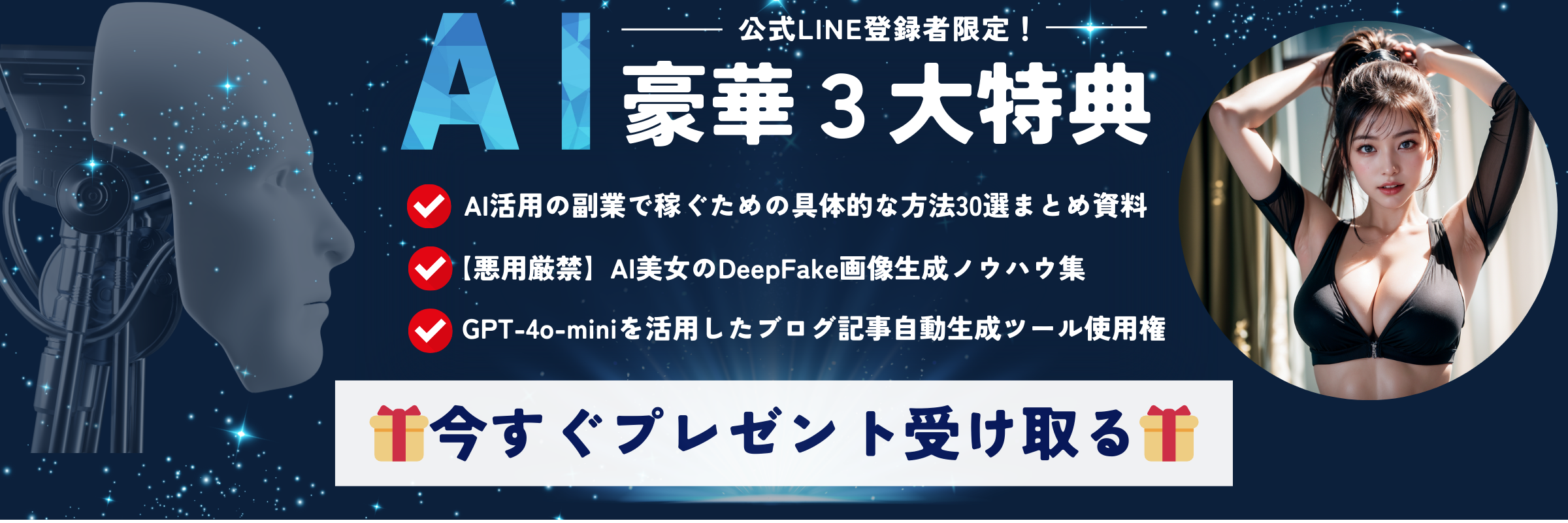▶︎動画でも話してるので、文章読むのが面倒な方はこちらをみてもらえればと思います。
今回はVigeeRsianRealisticを使ってアジア系のAI美女を生成する方法をご紹介します。
これを読めば誰でも簡単にクオリティーの高いAI美女が作れるようになっているので興味がある人は、下のバナーをクリックして購入してみてね🎶
VigeeRsianRealisticを使ってアジア系のAI美女を生成する方法
Vigee Rsian RealisticはAutomatic1111などで画像を生成する時に利用するファイルの名称です。
ファイルはCivit AIというサイトからダウンロードできます。
この動画では、Google ColabでAutomatic1111を使ってVigee Rsian Realisticを利用する方法を解説します。
まず、Google Colabのサイトを表示します。
このような画面が表示されると思います。
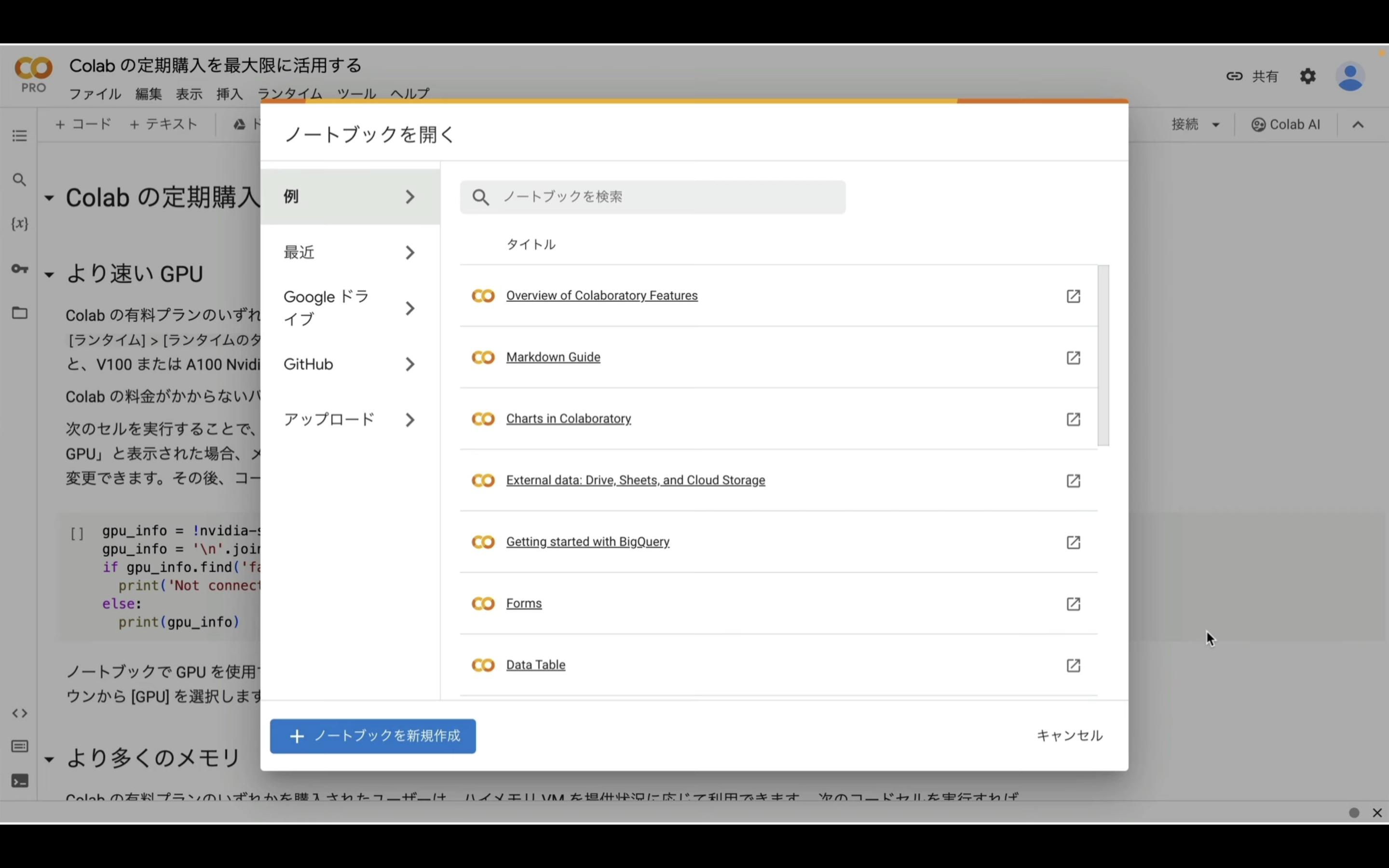
このポップアップ画面が表示されたら、「ノートブックを新規作成」と書かれているボタンをクリックします。
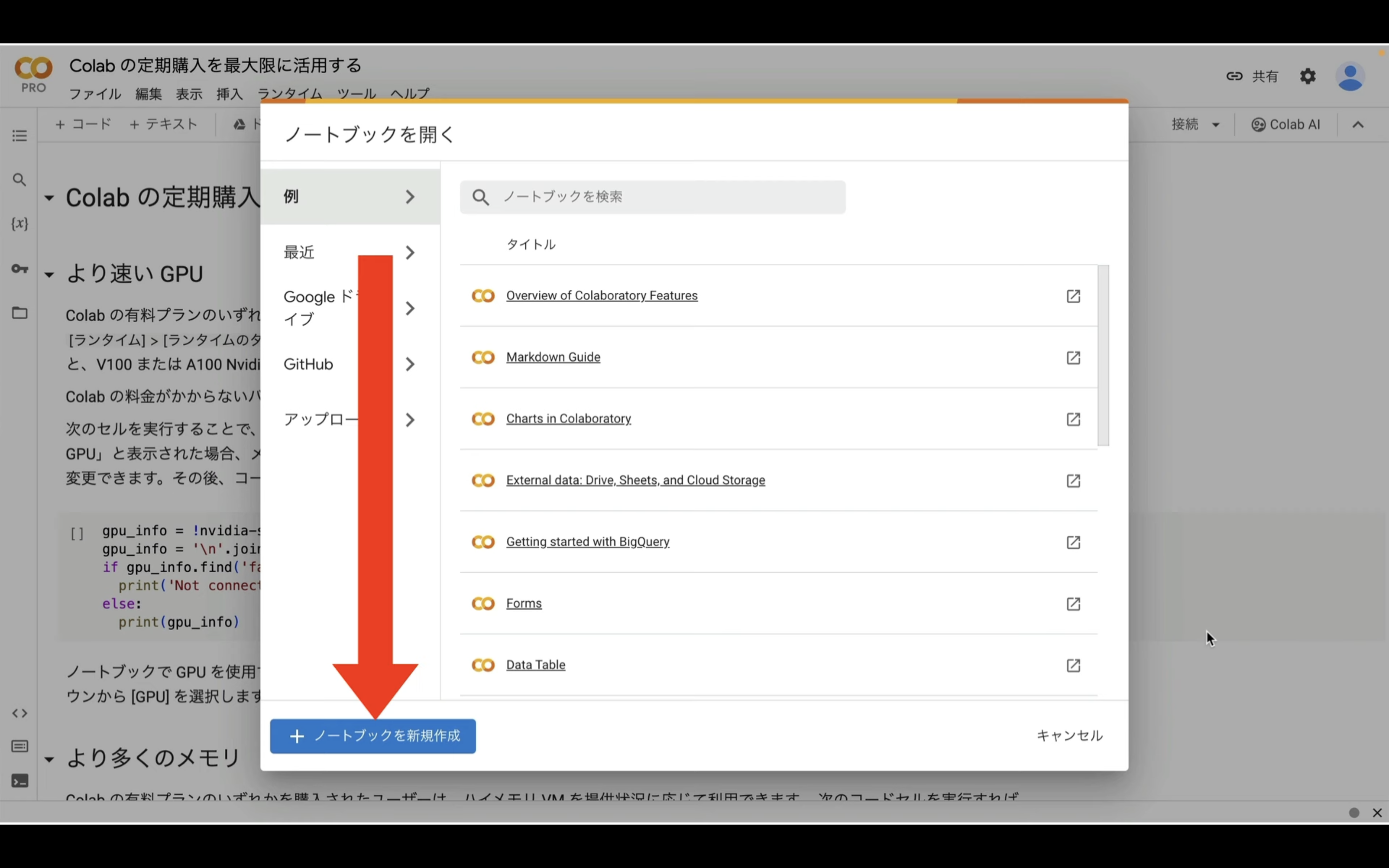
もしもこのようなポップアップ画面が表示されていない場合は、このような表示になっていると思います。
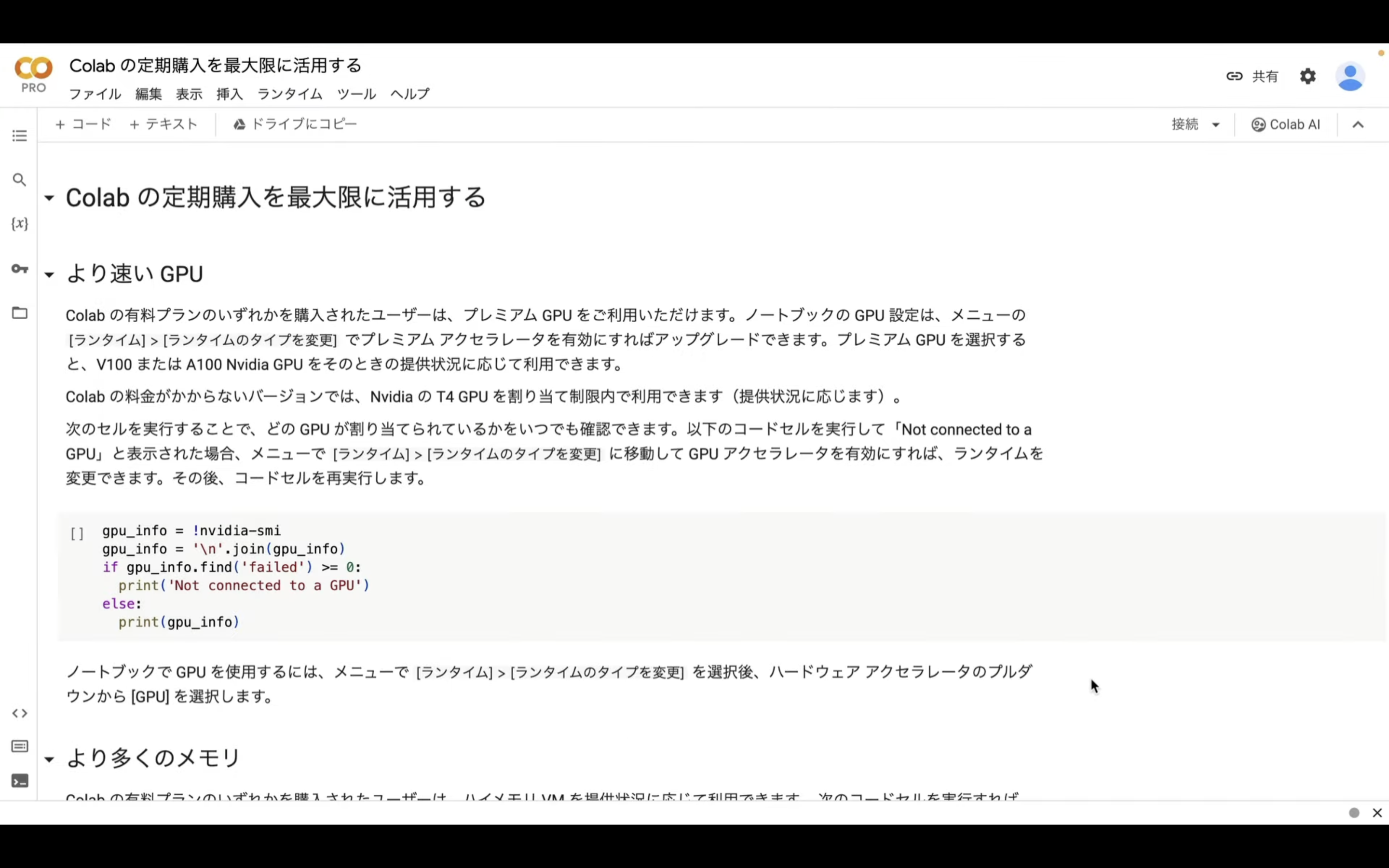
この場合はメニューの中からファイルを選択します。
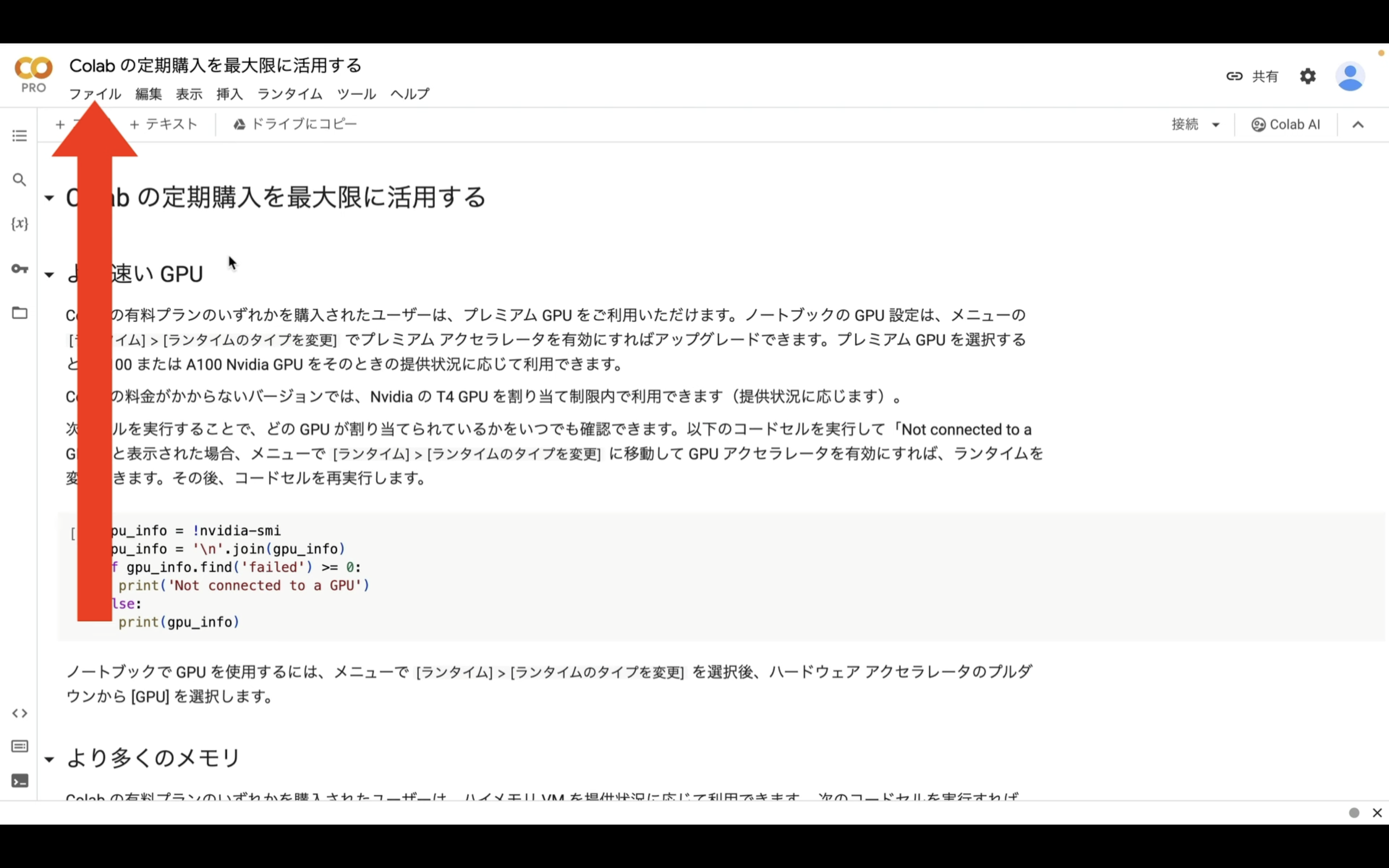
そして表示されたメニューの中から「ノートブックを新規作成」という項目を選択します。
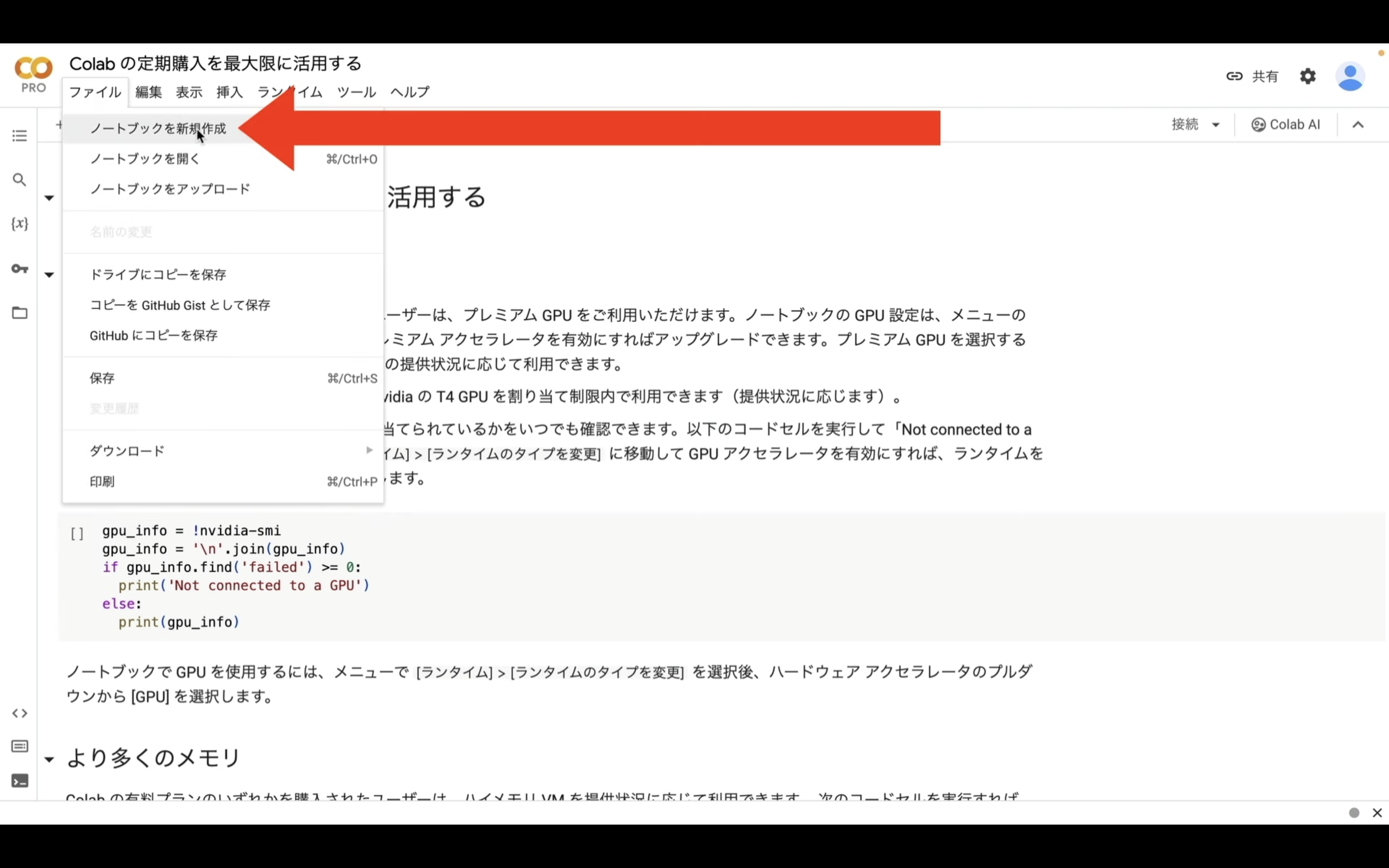
そうすると、Google Colabでソースコードを実行できる画面に移動します。
この画面はノートブックと呼ばれる単位で管理されています。
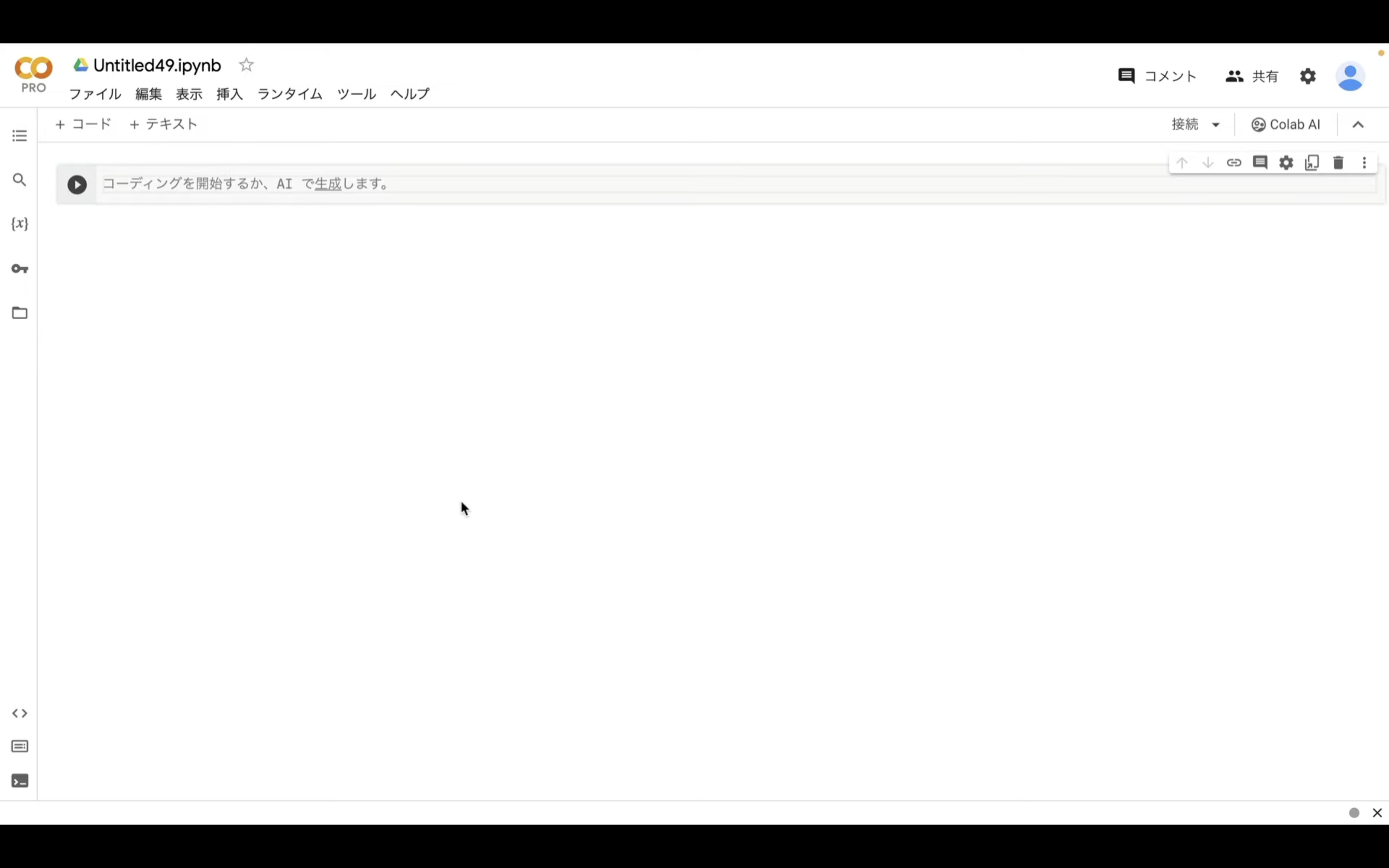
そのため、ファイルに名前をつけるように適切な名前に変更しておきましょう。
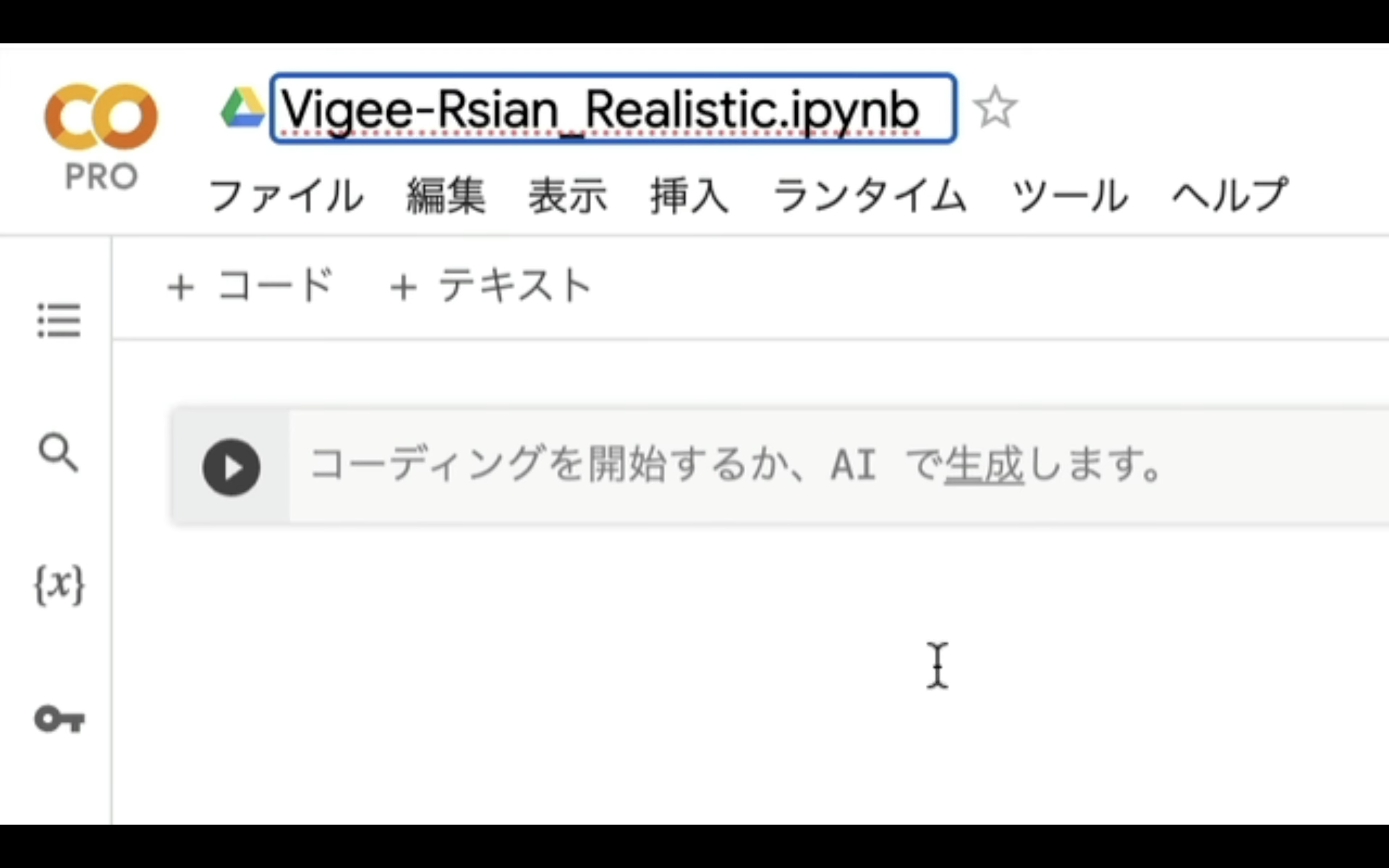
今回はこのような名前にしておきました。
ノートブックの名前を変更したら、次にランタイムのタイプを変更します。
具体的には、メニューの中からランタイムを選択します。
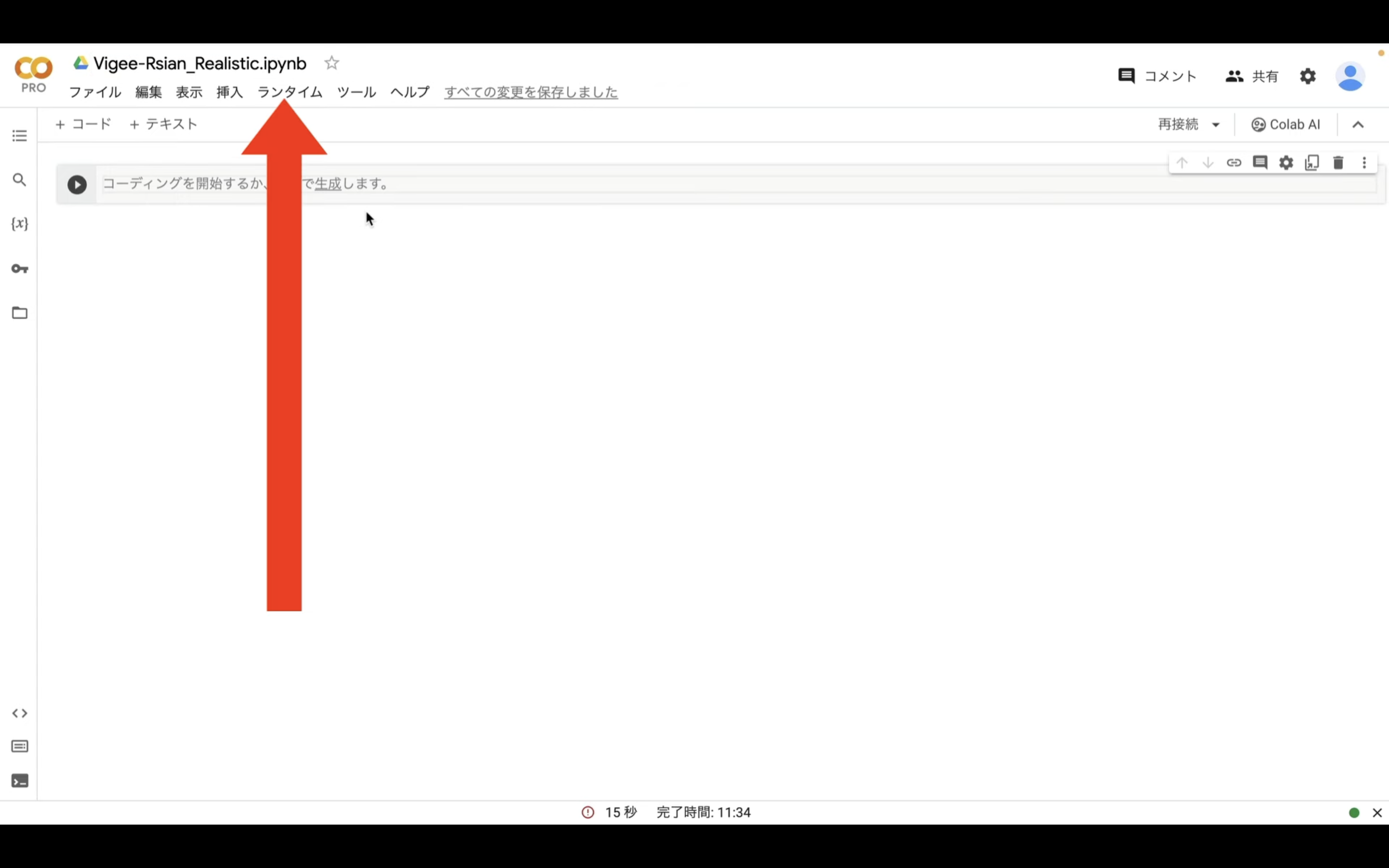
次に表示されたメニューの中から「ランタイムのタイプを変更」と書かれている項目をクリックします。
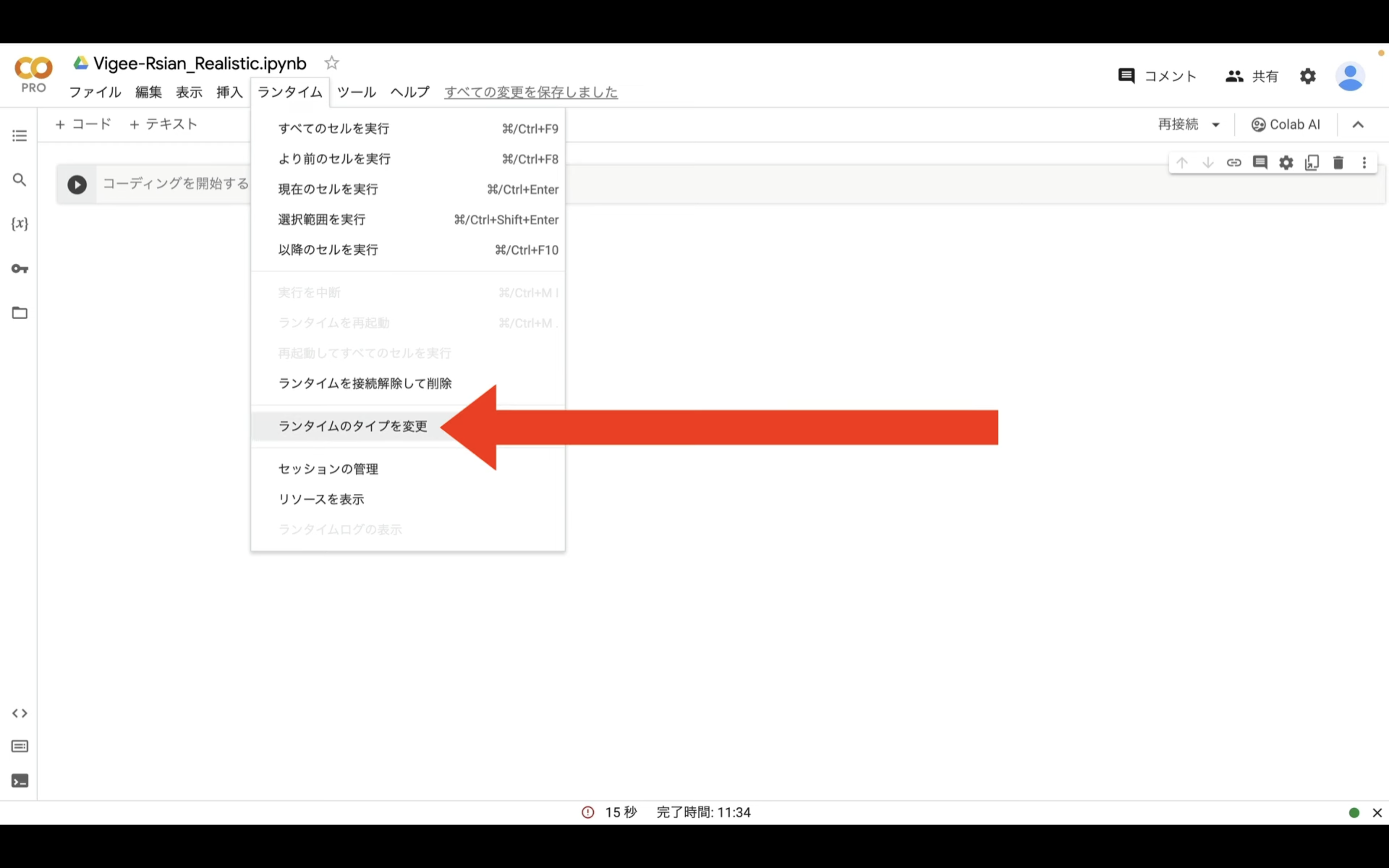
ランタイムのタイプはPython3のままで大丈夫です。
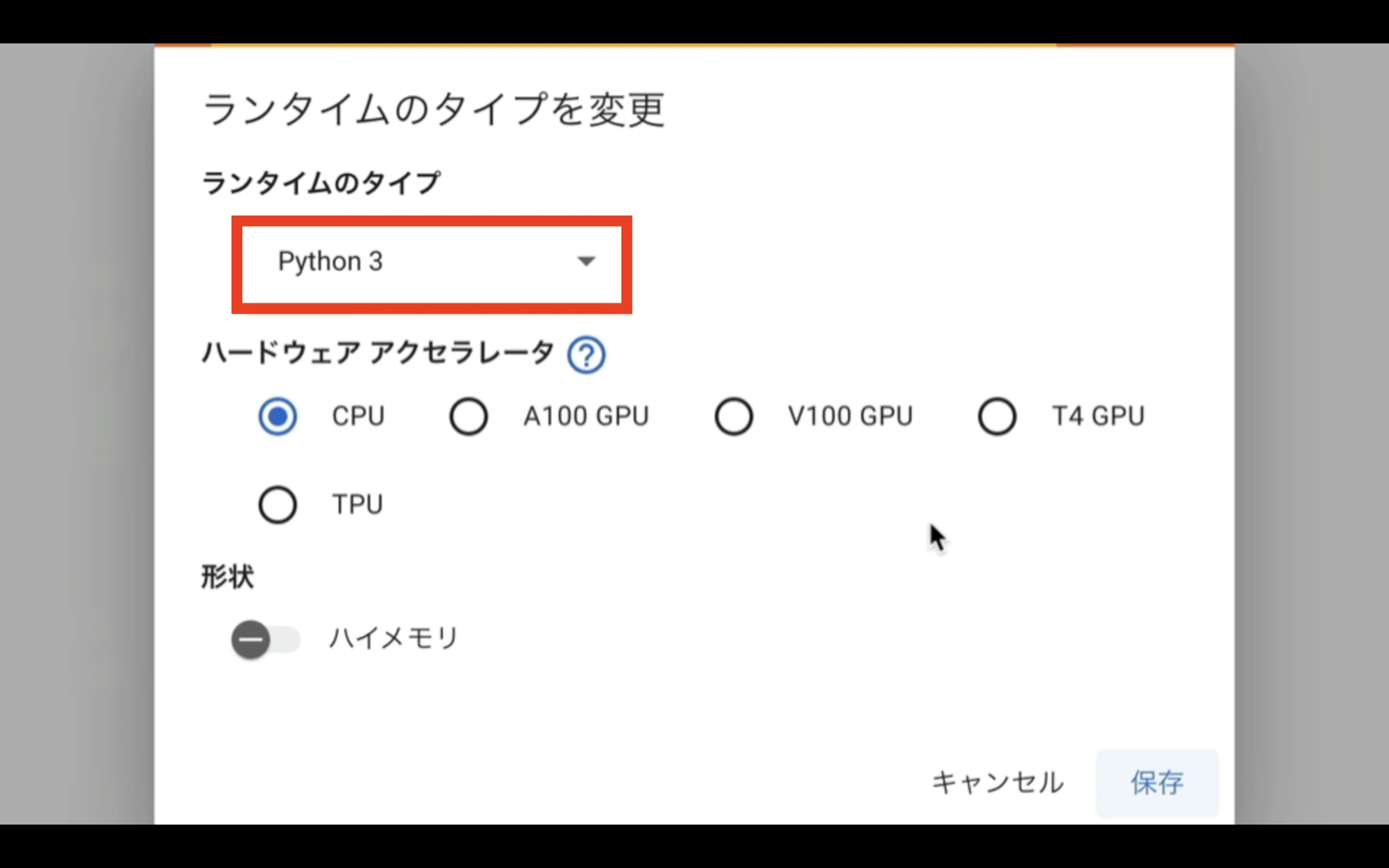
ハードウェアアクセラレーターはT4GPUを選択します。
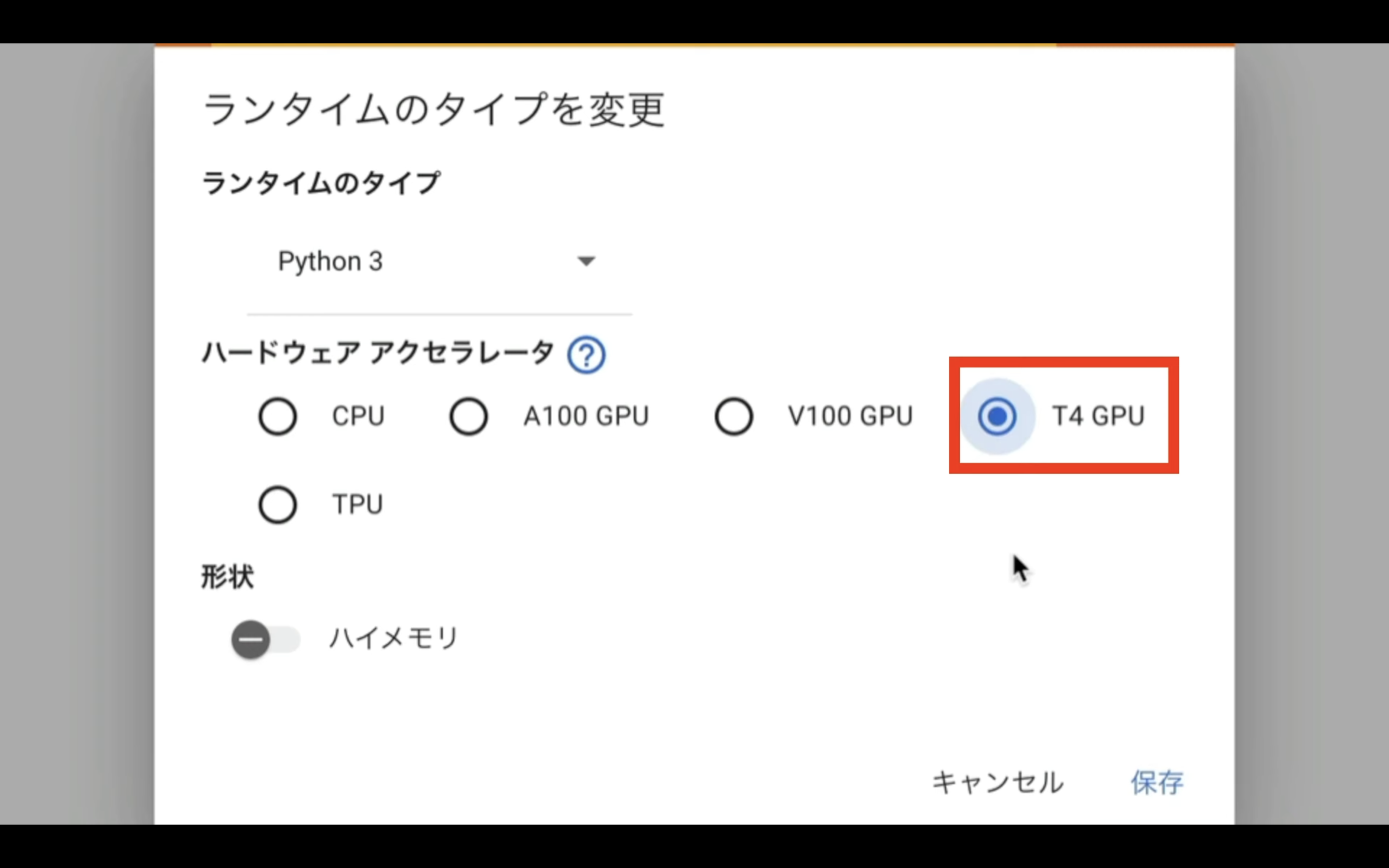
T4 GPUは無料版のGoogle Colabでも選択できますが、無料版の場合はリソースの割当てが保証されていません。
そのため、コードが強制終了されてしまう可能性があります。
確実に動作させるためには、有料版に切り替えなければいけません。
この動画では、有料版のGoogle Colabで解説を進めます。
ランタイムのタイプを変更したら、保存ボタンをクリックします。
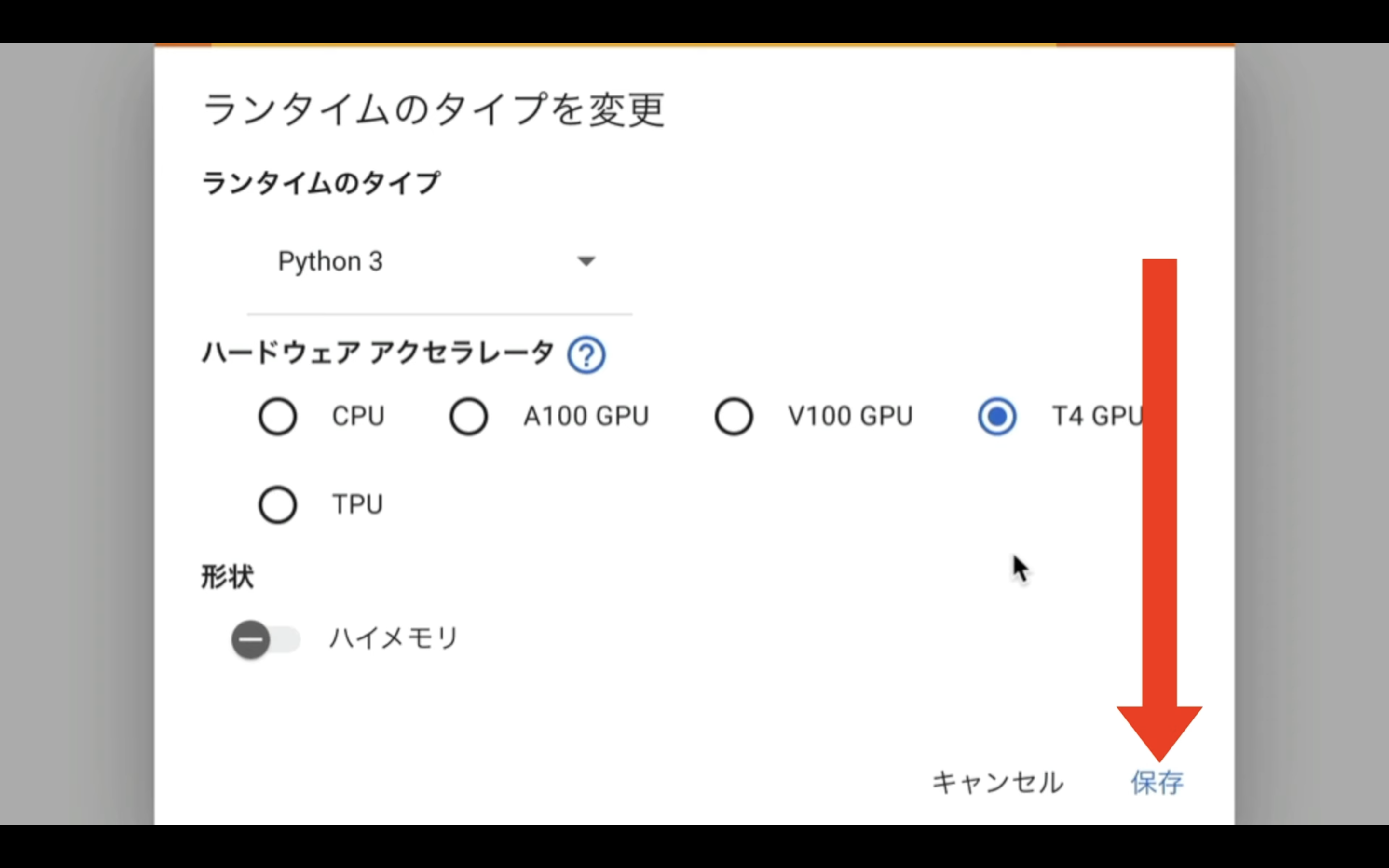
これでAutomatic1111を実行するための準備が整いました。
それでは早速、Automatic1111を動かしていきましょう。
以下に貼ってあるテキストをコピーします。
%cd /content
%env TF_CPP_MIN_LOG_LEVEL=1
!apt -y update -qq
!wget https://github.com/camenduru/gperftools/releases/download/v1.0/libtcmalloc_minimal.so.4 -O /content/libtcmalloc_minimal.so.4
%env LD_PRELOAD=/content/libtcmalloc_minimal.so.4
!apt -y install -qq aria2 libcairo2-dev pkg-config python3-dev
!pip install -q torch==2.0.1+cu118 torchvision==0.15.2+cu118 torchaudio==2.0.2+cu118 torchtext==0.15.2 torchdata==0.6.1 --extra-index-url https://download.pytorch.org/whl/cu118 -U
!pip install -q xformers==0.0.20 triton==2.0.0 gradio_client==0.2.7 httpx==0.24.1 -U
!git clone -b v2.4 https://github.com/camenduru/stable-diffusion-webui /content/sd-webui
!git clone https://huggingface.co/embed/negative /content/sd-webui/embeddings/negative
!git clone https://huggingface.co/embed/lora /content/sd-webui/models/Lora/positive
!aria2c --console-log-level=error -c -x 16 -s 16 -k 1M https://huggingface.co/embed/upscale/resolve/main/4x-UltraSharp.pth -d /content/sd-webui/models/ESRGAN -o 4x-UltraSharp.pth
!wget https://raw.githubusercontent.com/camenduru/stable-diffusion-webui-scripts/main/run_n_times.py -O /content/sd-webui/scripts/run_n_times.py
!git clone https://github.com/deforum-art/deforum-for-automatic1111-webui /content/sd-webui/extensions/deforum-for-automatic1111-webui
!git clone https://github.com/camenduru/stable-diffusion-webui-images-browser /content/sd-webui/extensions/stable-diffusion-webui-images-browser
!git clone https://github.com/camenduru/stable-diffusion-webui-huggingface /content/sd-webui/extensions/stable-diffusion-webui-huggingface
!git clone https://github.com/camenduru/sd-civitai-browser /content/sd-webui/extensions/sd-civitai-browser
!git clone https://github.com/kohya-ss/sd-webui-additional-networks /content/sd-webui/extensions/sd-webui-additional-networks
!git clone https://github.com/Mikubill/sd-webui-controlnet /content/sd-webui/extensions/sd-webui-controlnet
!git clone https://github.com/fkunn1326/openpose-editor /content/sd-webui/extensions/openpose-editor
!git clone https://github.com/jexom/sd-webui-depth-lib /content/sd-webui/extensions/sd-webui-depth-lib
!git clone https://github.com/hnmr293/posex /content/sd-webui/extensions/posex
!git clone https://github.com/nonnonstop/sd-webui-3d-open-pose-editor /content/sd-webui/extensions/sd-webui-3d-open-pose-editor
!git clone https://github.com/camenduru/sd-webui-tunnels /content/sd-webui/extensions/sd-webui-tunnels
!git clone https://github.com/etherealxx/batchlinks-webui /content/sd-webui/extensions/batchlinks-webui
!git clone https://github.com/camenduru/stable-diffusion-webui-catppuccin /content/sd-webui/extensions/stable-diffusion-webui-catppuccin
!git clone https://github.com/AUTOMATIC1111/stable-diffusion-webui-rembg /content/sd-webui/extensions/stable-diffusion-webui-rembg
!git clone https://github.com/ashen-sensored/stable-diffusion-webui-two-shot /content/sd-webui/extensions/stable-diffusion-webui-two-shot
!git clone https://github.com/thomasasfk/sd-webui-aspect-ratio-helper /content/sd-webui/extensions/sd-webui-aspect-ratio-helper
!git clone https://github.com/tjm35/asymmetric-tiling-sd-webui /content/sd-webui/extensions/asymmetric-tiling-sd-webui
%cd /content/sd-webui
!git reset --hard
!git -C /content/sd-webui/repositories/stable-diffusion-stability-ai reset --hard
!sed -i -e 's/launch()/launch(share=True)/g' /content/sd-webui/app.py
!sed -i -e 's|\.\/annotator\/ckpts\/network-bsds500\.pth|\/content\/sd-webui\/ControlNet\/annotator\/ckpts\/network-bsds500.pth|g' /content/sd-webui/ControlNet/annotator/hed/__init__.py
!sed -i -e 's|annotator\/ckpts\/dpt_large-midas-2f21e586\.pt|\/content\/sd-webui\/ControlNet\/annotator\/ckpts\/dpt_large-midas-2f21e586.pt|g' /content/sd-webui/ControlNet/annotator/midas/api.py
!sed -i -e 's|annotator\/ckpts\/dpt_hybrid-midas-501f0c75\.pt|\/content\/sd-webui\/ControlNet\/annotator\/ckpts\/dpt_hybrid-midas-501f0c75.pt|g' /content/sd-webui/ControlNet/annotator/midas/api.py
!sed -i -e 's|\.\/annotator\/ckpts/mlsd_large_512_fp32.pth|\/content\/sd-webui\/ControlNet\/annotator\/ckpts\/mlsd_large_512_fp32.pth|g' /content/sd-webui/ControlNet/annotator/mlsd/__init__.py
!sed -i -e 's|\.\/annotator\/ckpts\/body_pose_model\.pth|\/content\/sd-webui\/ControlNet\/annotator\/ckpts/body_pose_model.pth|g' /content/sd-webui/ControlNet/annotator/openpose/__init__.py
!sed -i -e 's|\.\/annotator\/ckpts\/hand_pose_model\.pth|\/content\/sd-webui\/ControlNet\/annotator\/ckpts/hand_pose_model.pth|g' /content/sd-webui/ControlNet/annotator/openpose/__init__.py
!sed -i -e 's|annotator\/ckpts\/upernet_global_small.pth|\/content\/sd-webui\/ControlNet\/annotator\/ckpts\/upernet_global_small.pth|g' /content/sd-webui/ControlNet/annotator/uniformer/__init__.py
!sed -i -e 's|annotator\/uniformer\/exp\/upernet_global_small\/config\.py|\/content\/sd-webui\/ControlNet\/annotator\/uniformer\/exp\/upernet_global_small\/config.py|g' /content/sd-webui/ControlNet/annotator/uniformer/__init__.py
!sed -i -e 's|DEFAULT_BASE_MODEL_REPO_PLACEHOLDER|ckpt\/sd15|g' /content/sd-webui/model.py
!sed -i -e 's|DEFAULT_BASE_MODEL_FILENAME_PLACEHOLDER|v1-5-pruned-emaonly.ckpt|g' /content/sd-webui/model.py
!sed -i -e 's|DEFAULT_BASE_MODEL_URL_PLACEHOLDER|https:\/\/huggingface.co\/ckpt\/sd15\/resolve\/main\/v1-5-pruned-emaonly.ckpt|g' /content/sd-webui/model.py
## モデル:Vigee-Rsian_Realistic_v1.1を追加
!aria2c --console-log-level=error -c -x 16 -s 16 -k 1M https://civitai.com/api/download/models/207825 -d /content/sd-webui/models/Stable-diffusion/ -o Vigee-Rsian_Realistic_v1.1.safetensors
!sed -i -e '''/from modules import launch_utils/a\import os''' /content/sd-webui/launch.py
!sed -i -e '''/ prepare_environment()/a\ os.system\(f\"""sed -i -e ''\"s/dict()))/dict())).cuda()/g\"'' /content/sd-webui/repositories/stable-diffusion-stability-ai/ldm/util.py""")''' /content/sd-webui/launch.py
!sed -i -e 's/\["sd_model_checkpoint"\]/\["sd_model_checkpoint","sd_vae","CLIP_stop_at_last_layers"\]/g' /content/sd-webui/modules/shared.py
!python launch.py --listen --xformers --enable-insecure-extension-access --theme dark --gradio-queue --multiple
テキストをコピーしたら、Google Colabの画面に戻ります。

そしてテキストボックスに先ほどコピーしたテキストを貼り付けます。
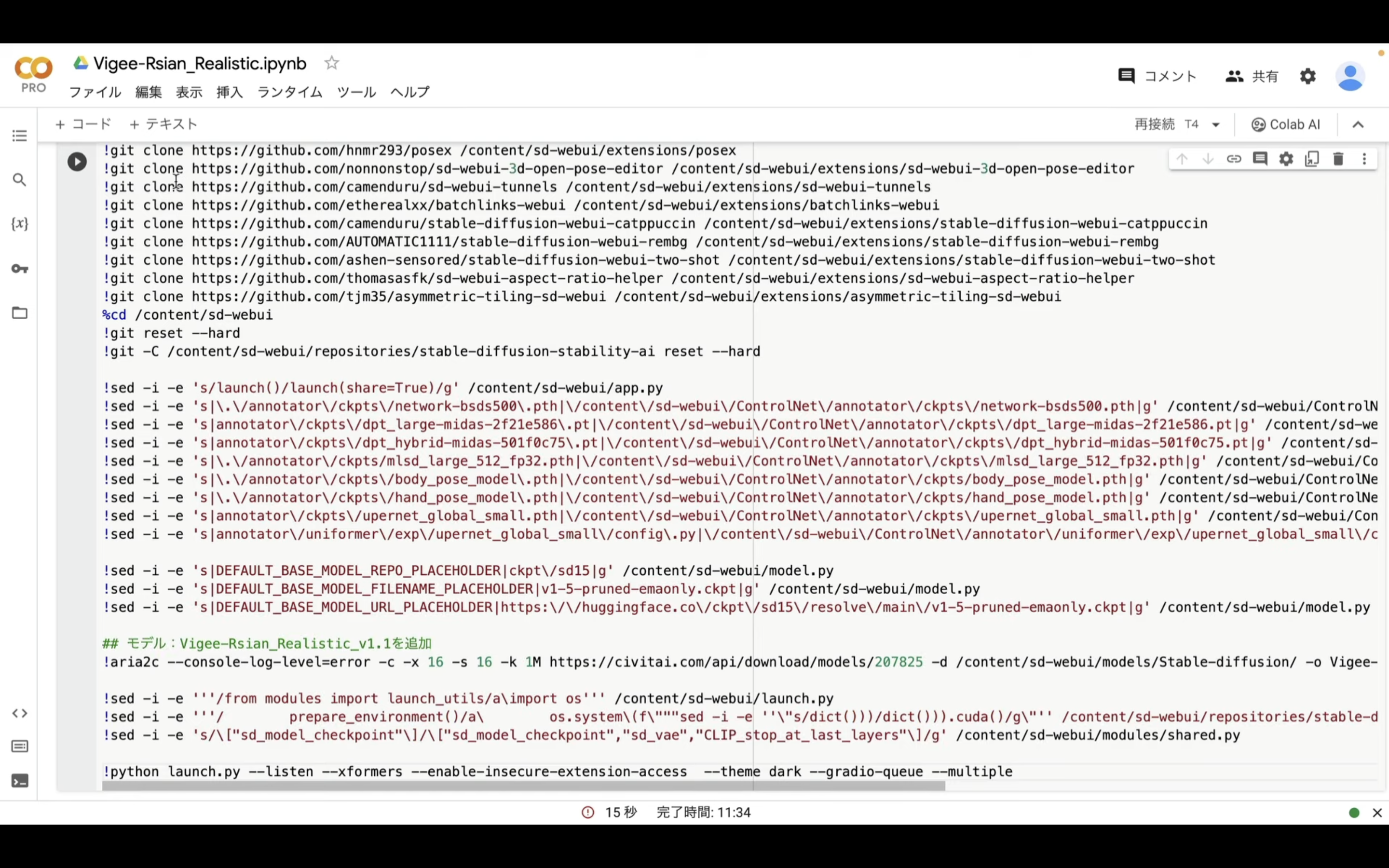
テキストを貼り付けたら、左上にある再生ボタンを押します。
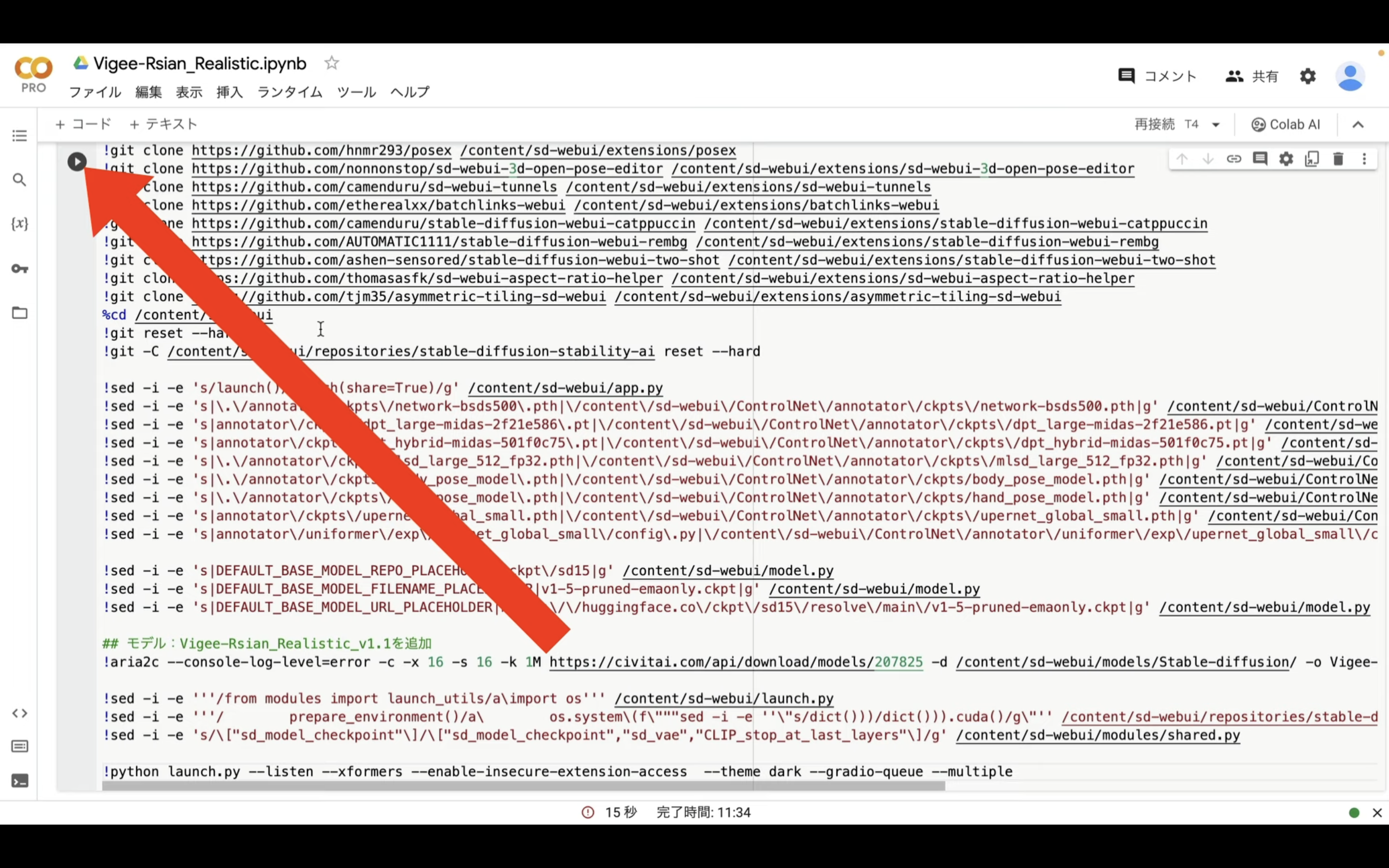
これでコマンドが実行されます。
コマンドの実行には5分以上かかると思います。
しばらく待っていると、このようなURLが表示されます。
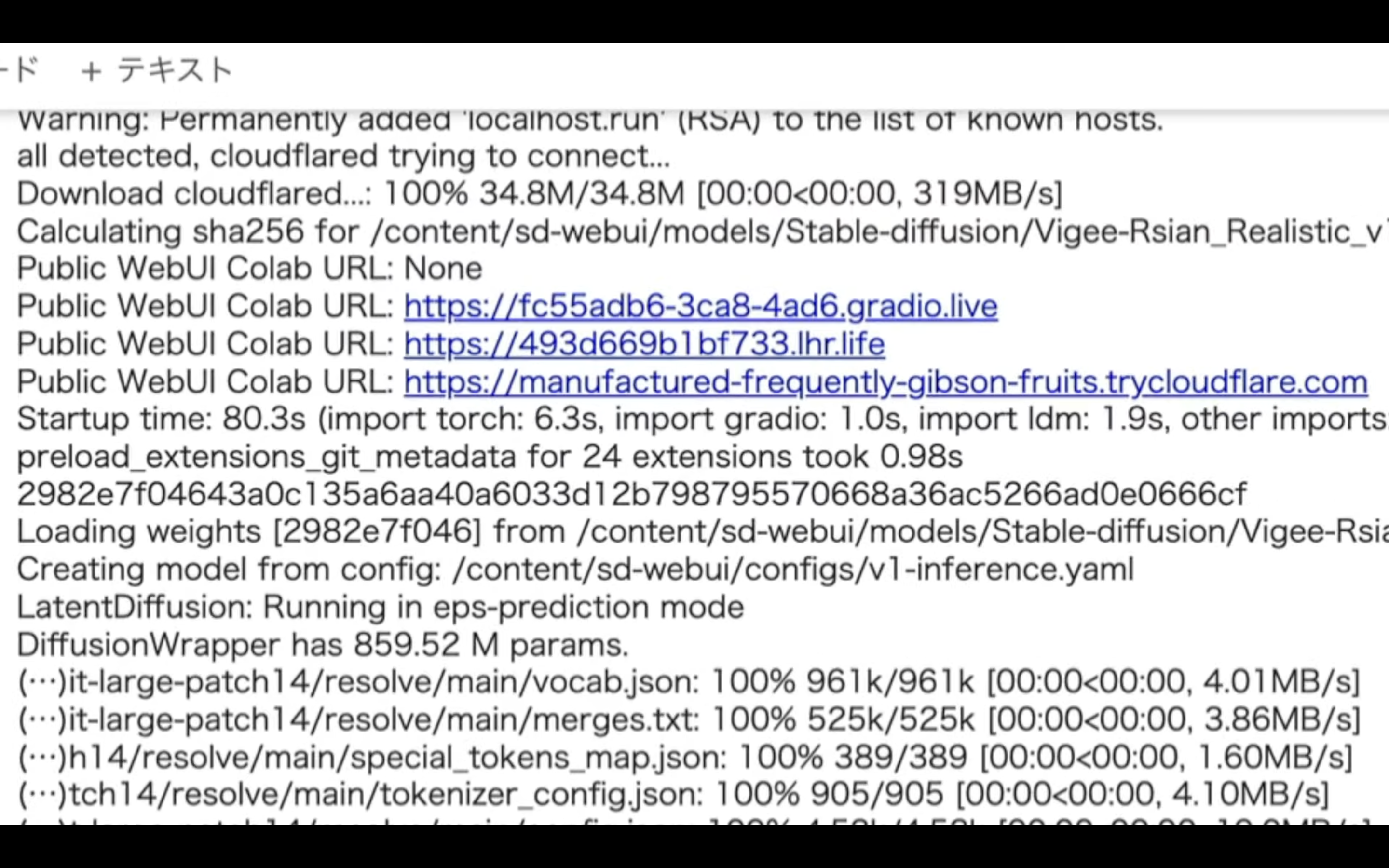
表示されたURLの中から「gradio」というテキストが含まれているリンクをクリックします。
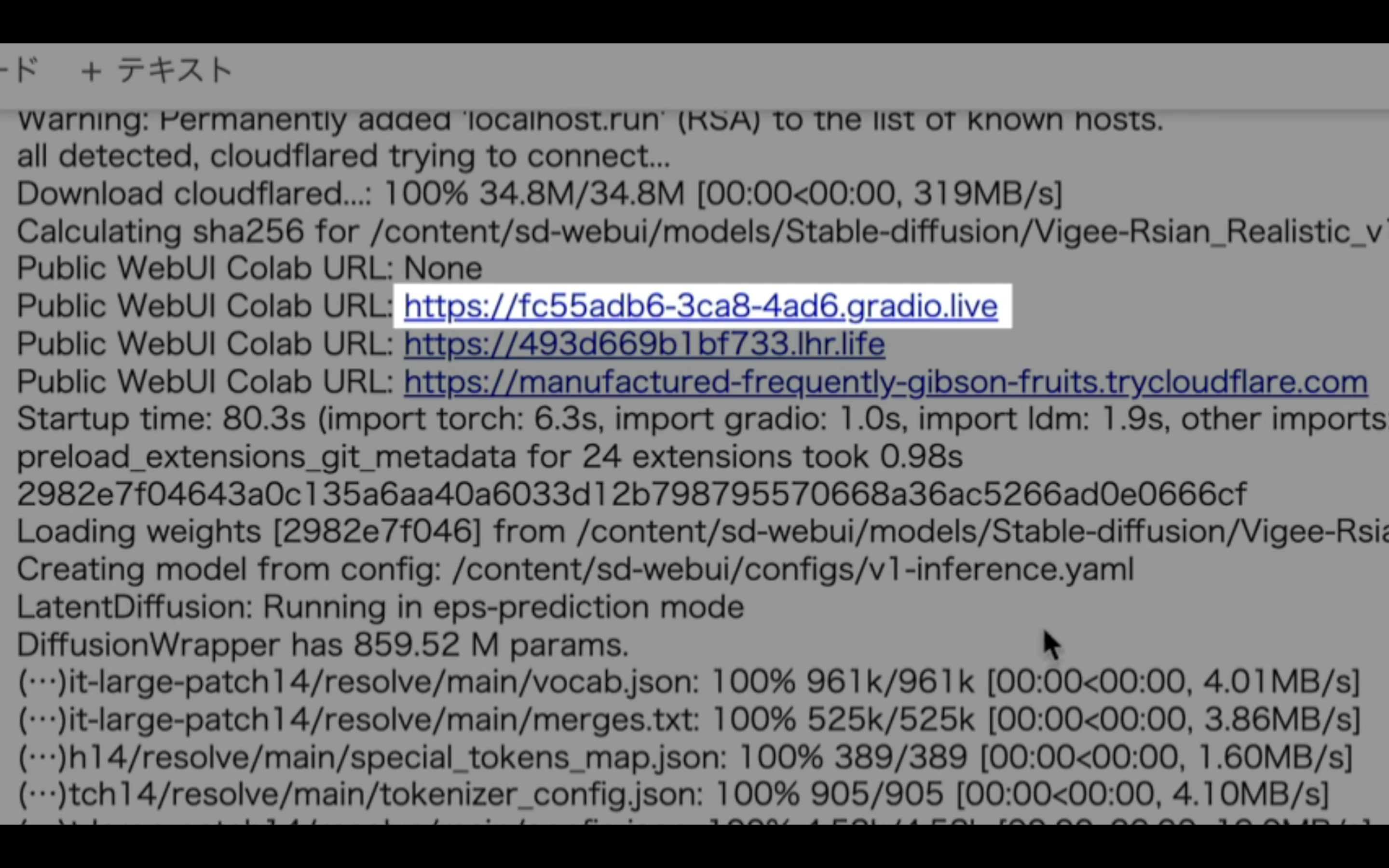
そうするとAutomatic1111の操作画面が表示されます。
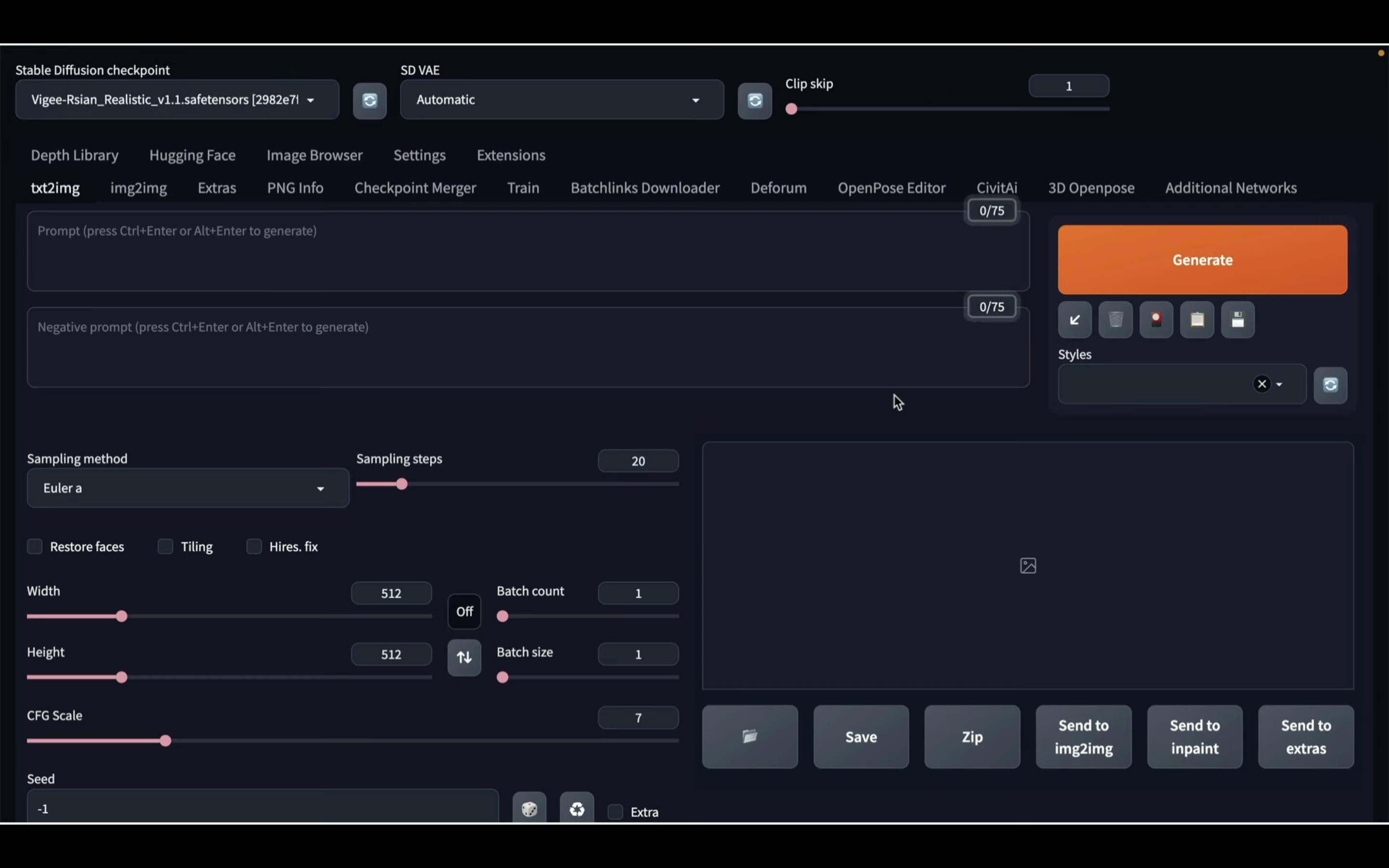
それでは早速画像を生成していきましょう。
以下に貼ってあるテキストをコピーします。
best quality, high resolution, (realistic:1.2), young woman, brown hair, brown eyes,Front, detailed face, beautiful eyes, (fair skin:1.2), (soft saturation:1.3)
Negative prompt: BadBras,(worst quality:2),(low quality:1.4),(logo,mark:2),(undressing:1.5), (disheveled clothes:1.4),(manicure:1.2),(nipple:1.2),(long neck:2),
Steps: 40, Sampler: Euler a, CFG scale: 6, Seed: 2993543141, Size: 512x768, Clip skip: 2
テキストをコピーしたらStable Diffusionの画面に戻ります。
Promptのテキストボックスにコピーしたテキストを貼り付けます。
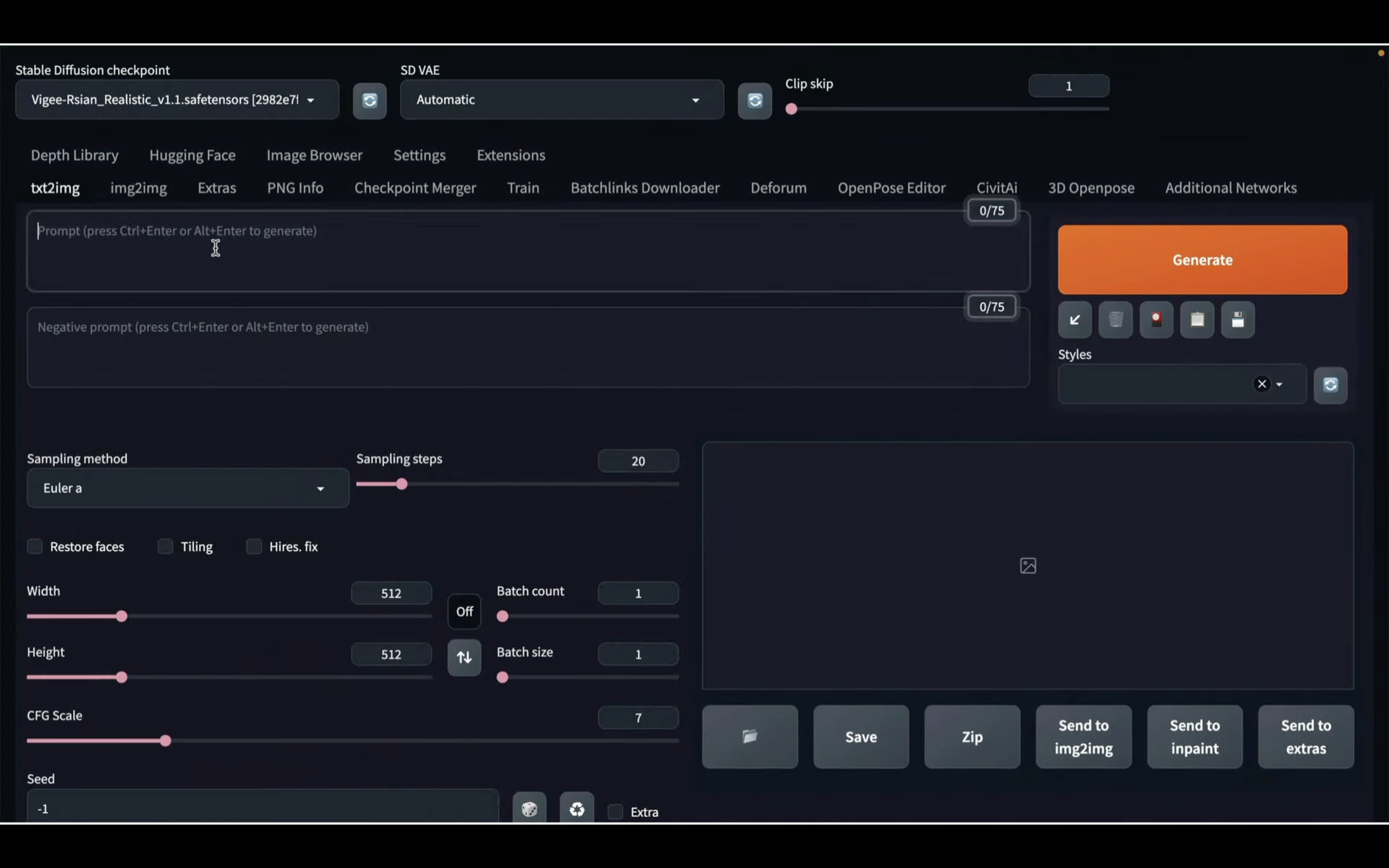
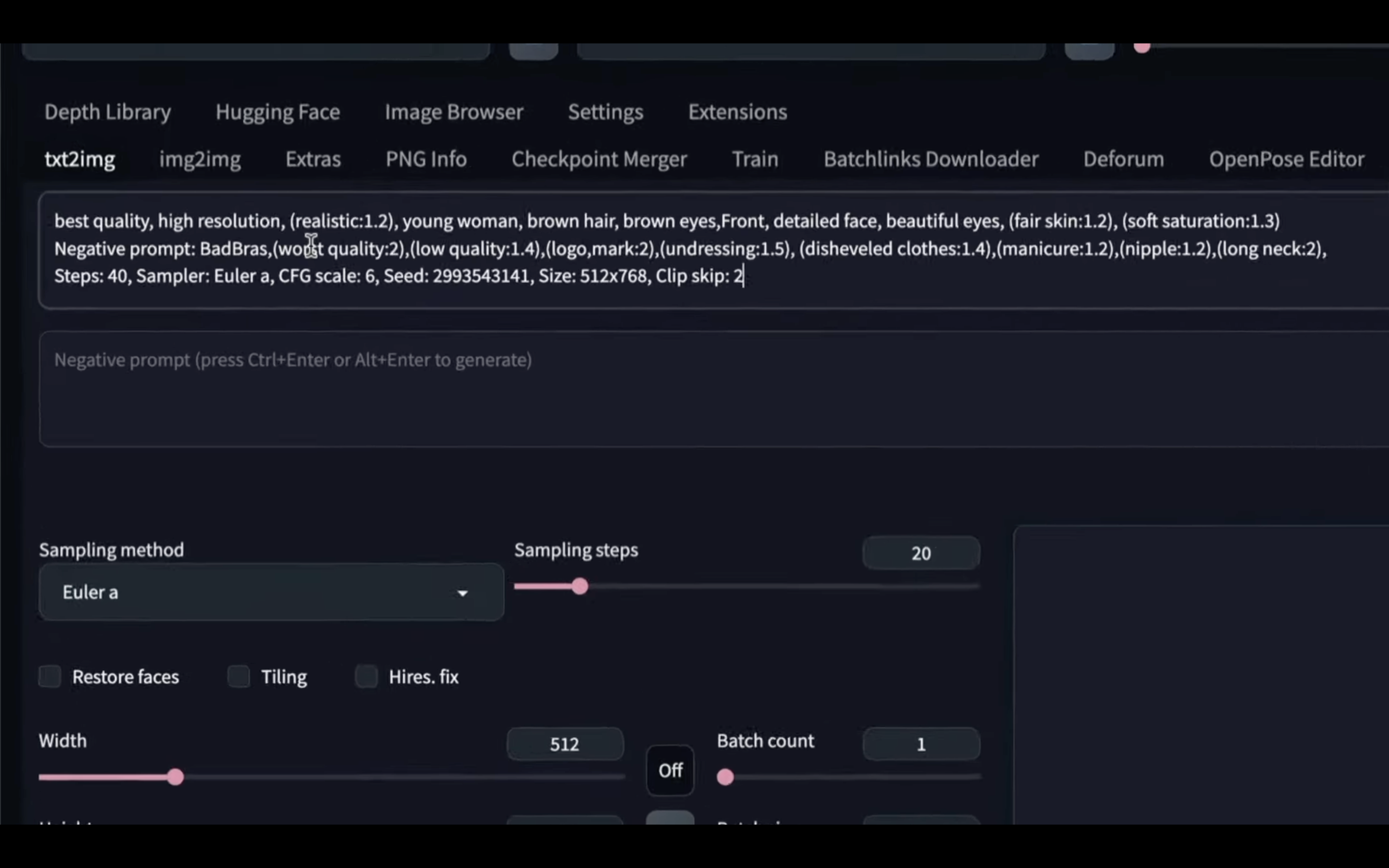
貼り付けたテキストは、Prompt以外の項目もごちゃ混ぜになった状態になっています。
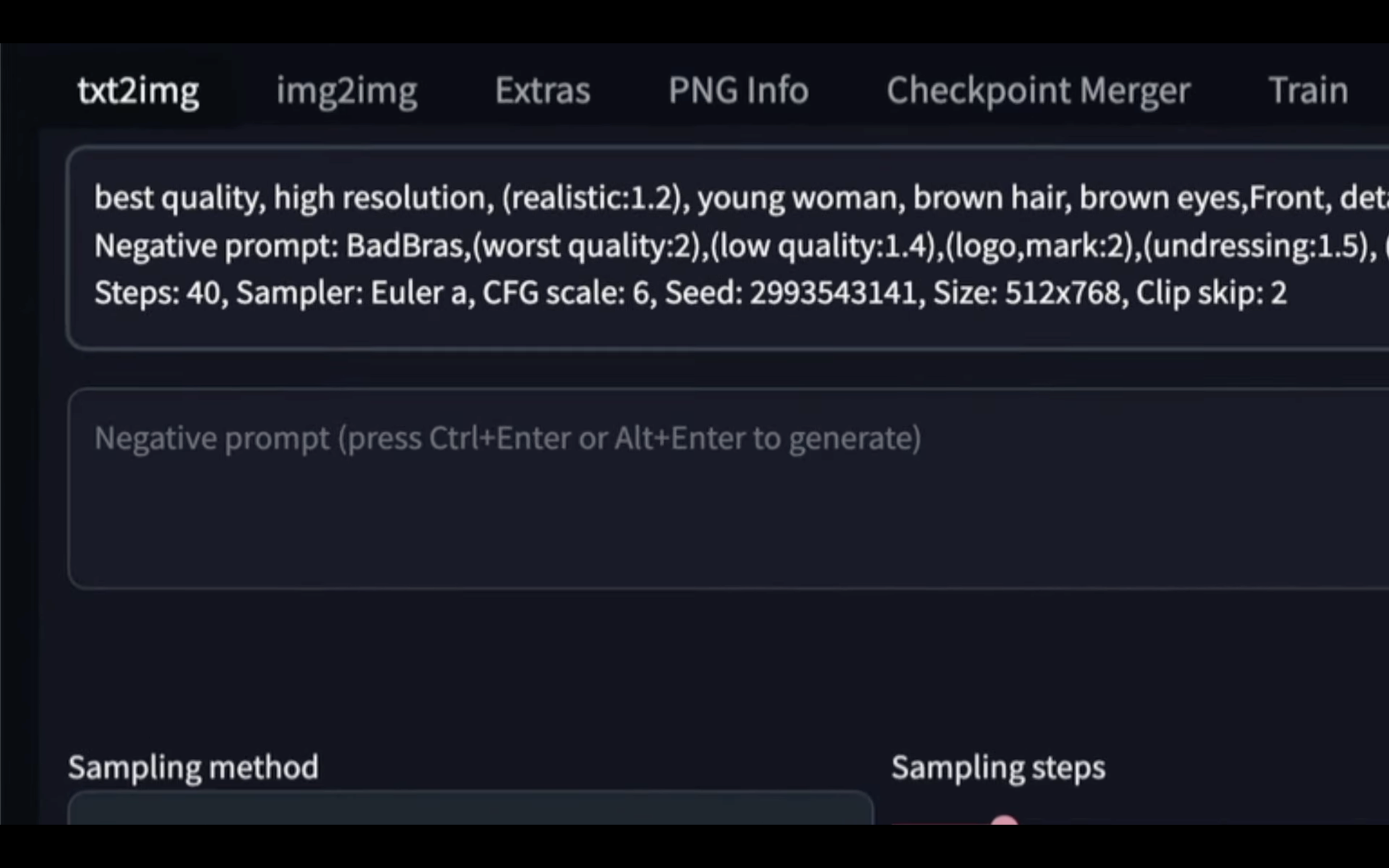
そのため、これらの設定をそれぞれの項目に反映させる必要があります。
それぞれの項目に反映するには、Generateボタンの下にある左下向きの矢印のマークをクリックします。
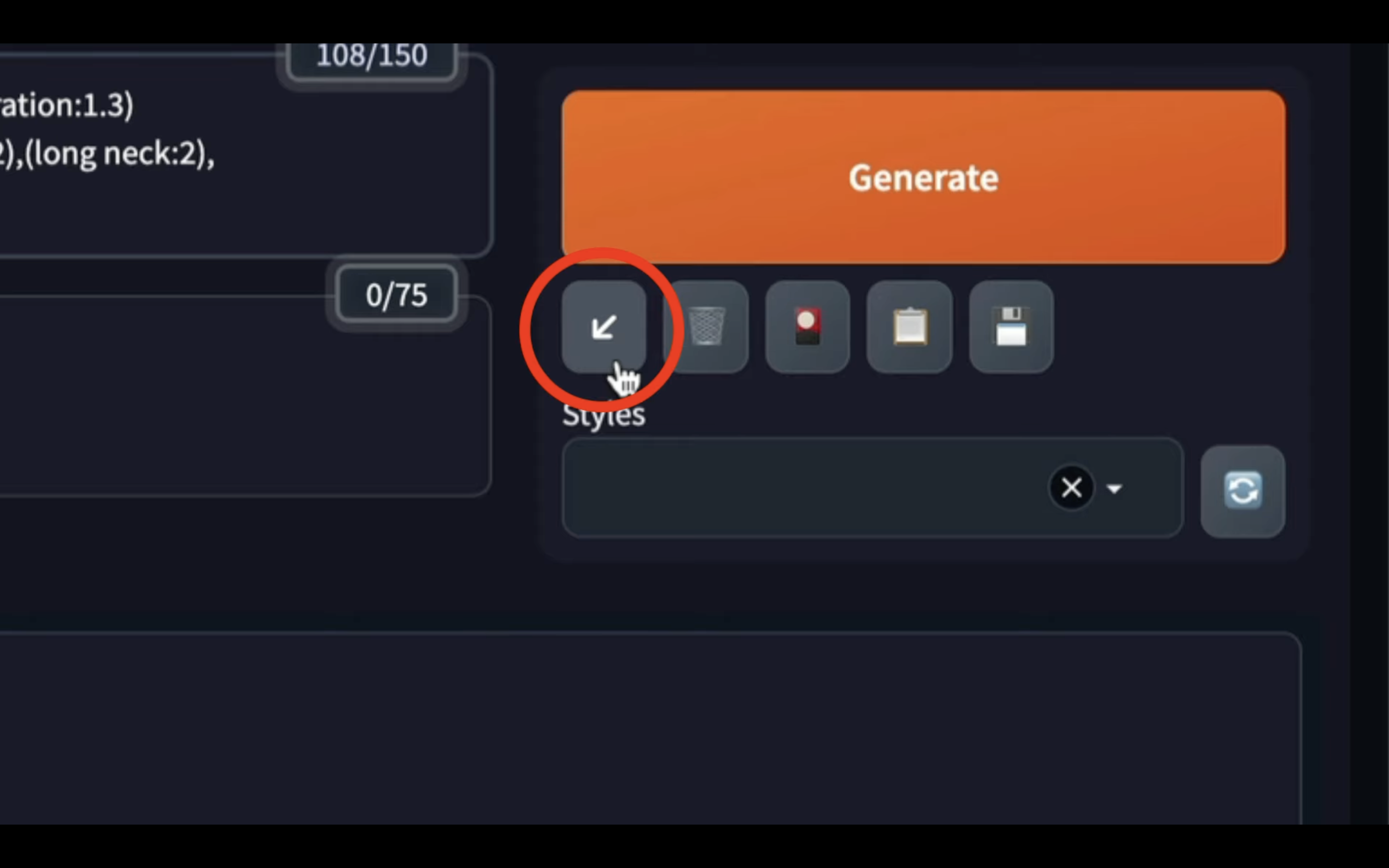
そうするとそれぞれの項目に設定が反映されます。
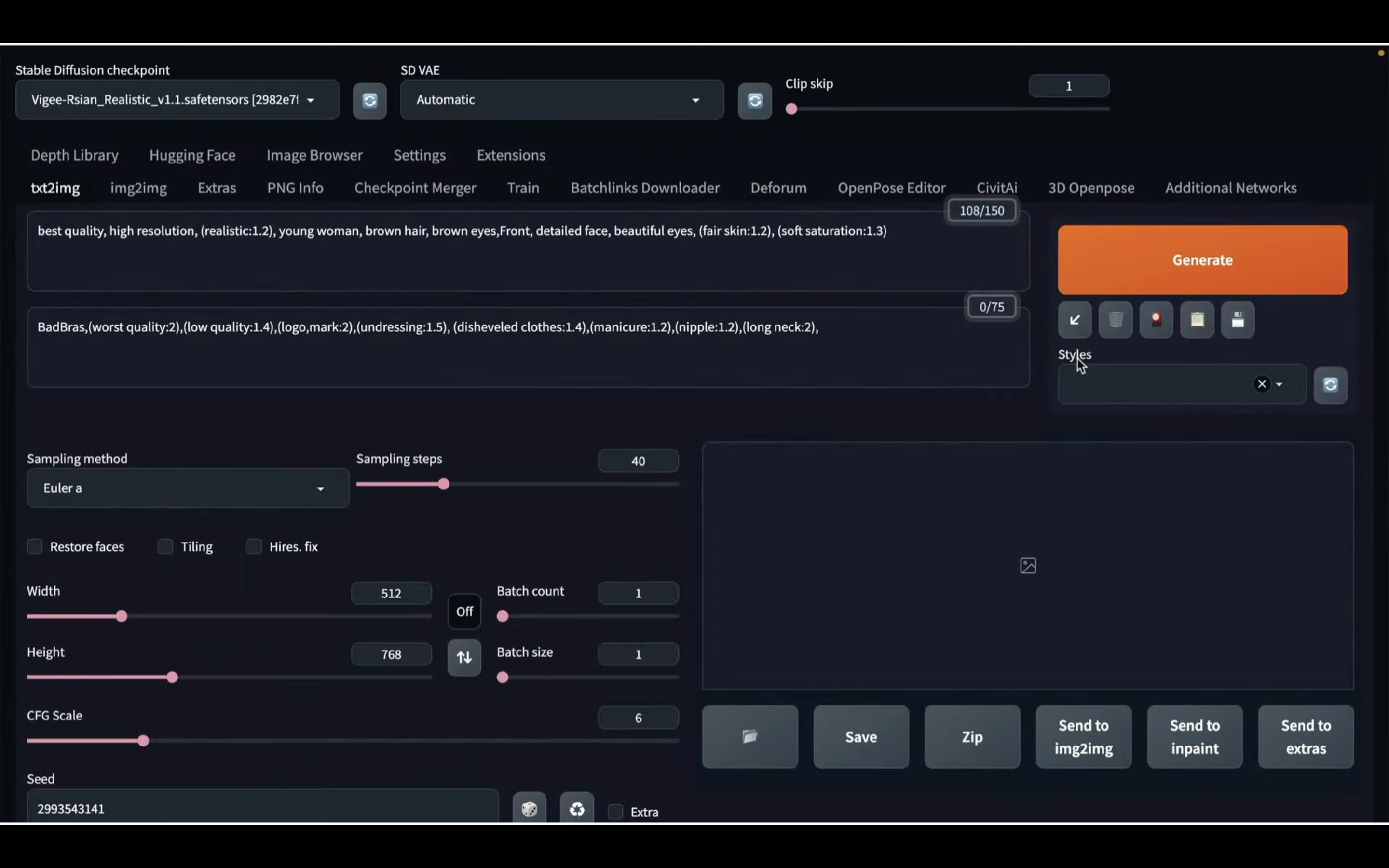
これでAutomatic1111で画像を生成するための準備が整いました。
それでは早速画像を生成していきましょう。
Generateボタンをクリックします。
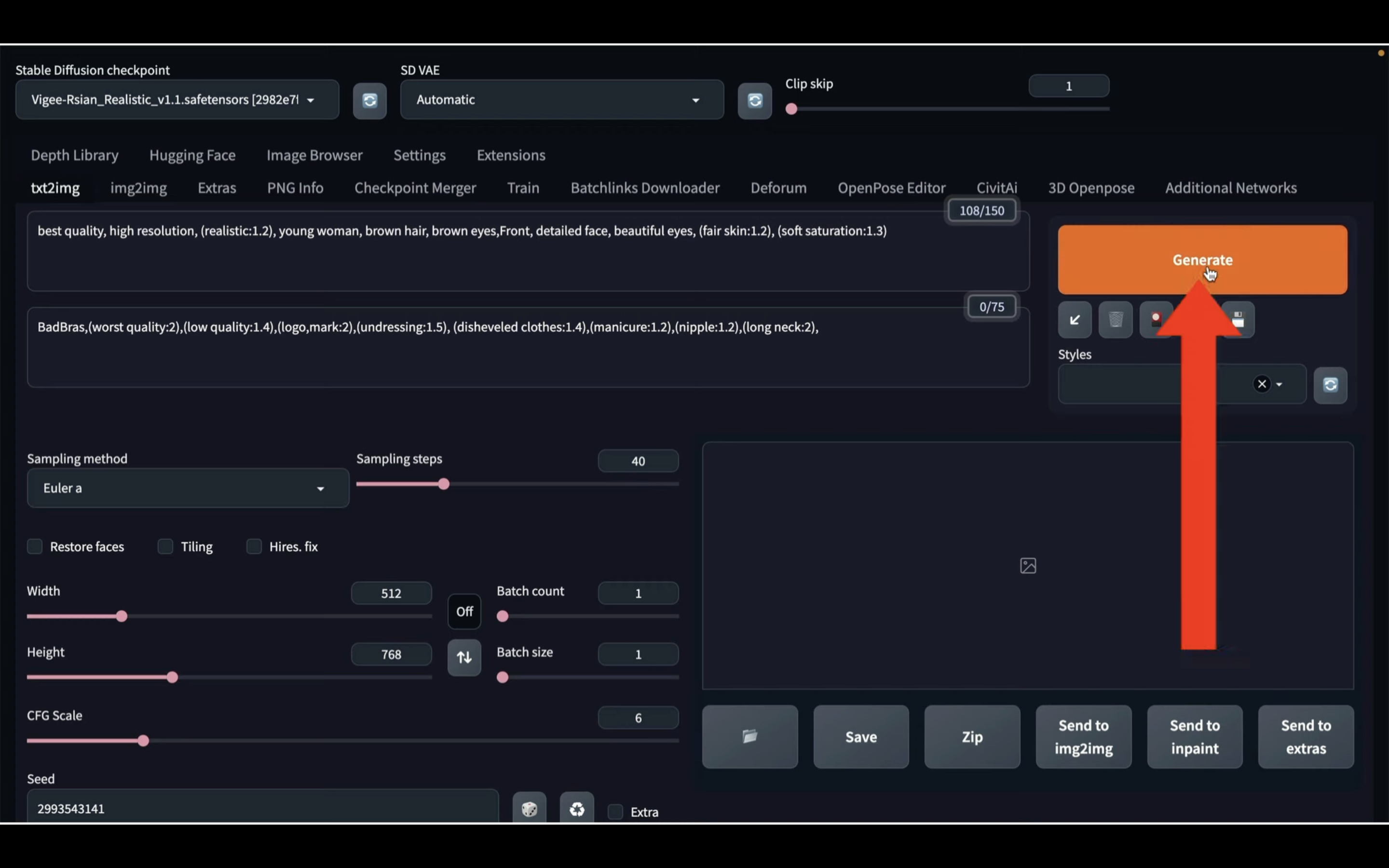
そうすると画像の生成が開始されるので、しばらく待ちます。
画像の生成には数分程度かかります。
しばらく待っていると、このような画像が生成されました。
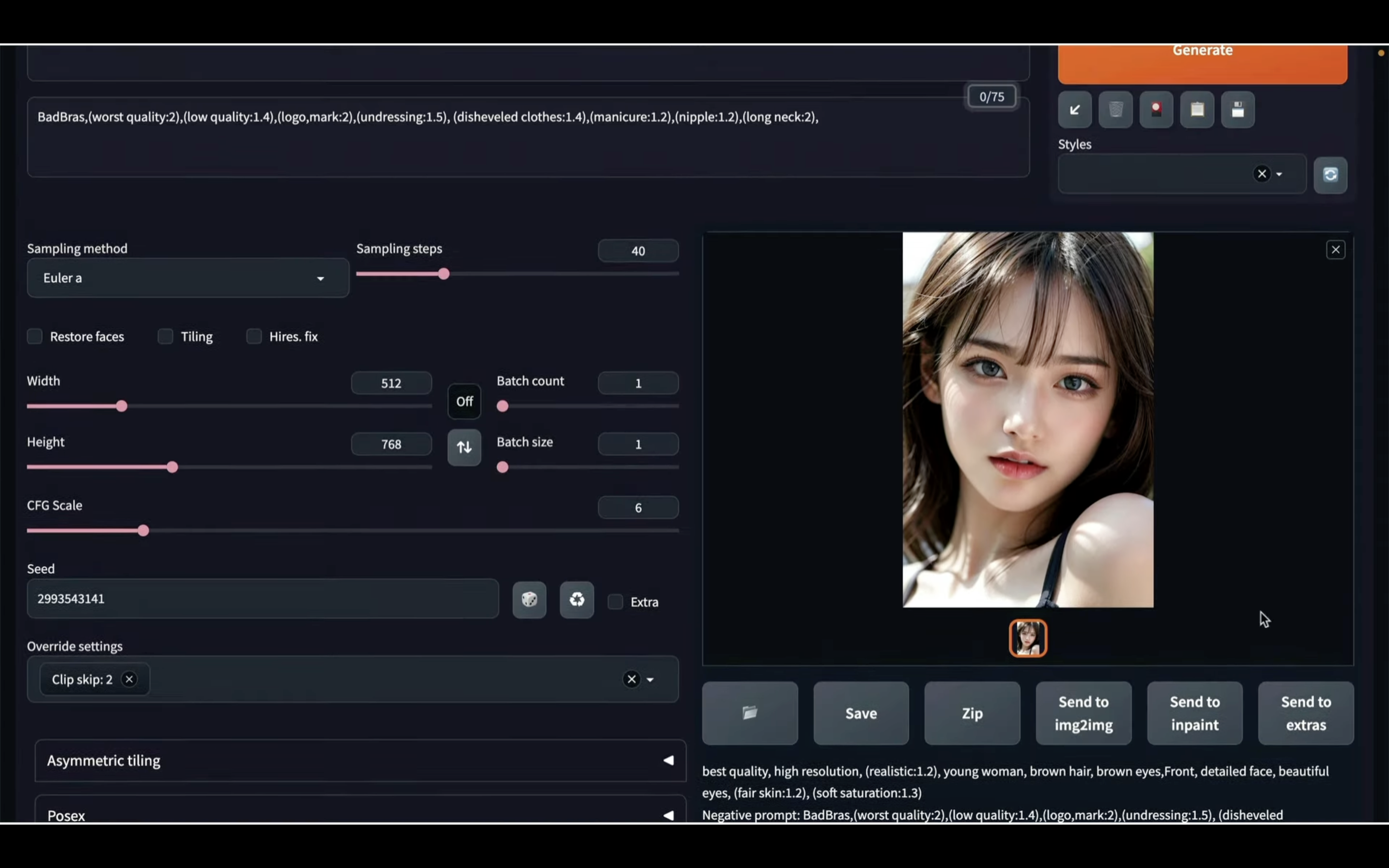
透明感のある瞳に釘付けになるような美女ですね。
それでは別の画像も生成してみましょう。
以下に貼ってあるテキストをコピーします。
(high resolution:1.3), (8k, photorealistic, RAW photo, best quality: 1.4), japanese, (1girl), beautiful face, (realistic face), (black hair, short hair:1.3), beautiful hairstyle, realistic eyes, beautiful detailed eyes, (realistic skin), beautiful skin, attractive, ultra high res, ultra realistic, highly detailed, golden ratio, outdoors,windy,from below,
Negative prompt: BadBras,(worst quality:2),(low quality:1.4),(logo,mark:2),(undressing:1.5), (disheveled clothes:1.4),(manicure:1.2),(nipple:1.2),(long neck:2), grayscale
Steps: 40, Sampler: DPM++ SDE Karras, CFG scale: 7, Seed: 2919810181, Face restoration: CodeFormer, Size: 512x768, Clip skip: 2
テキストをコピーしたら、Automatic1111の画面に戻ります。
Promptのテキストボックスにコピーしたテキストを貼り付けます。
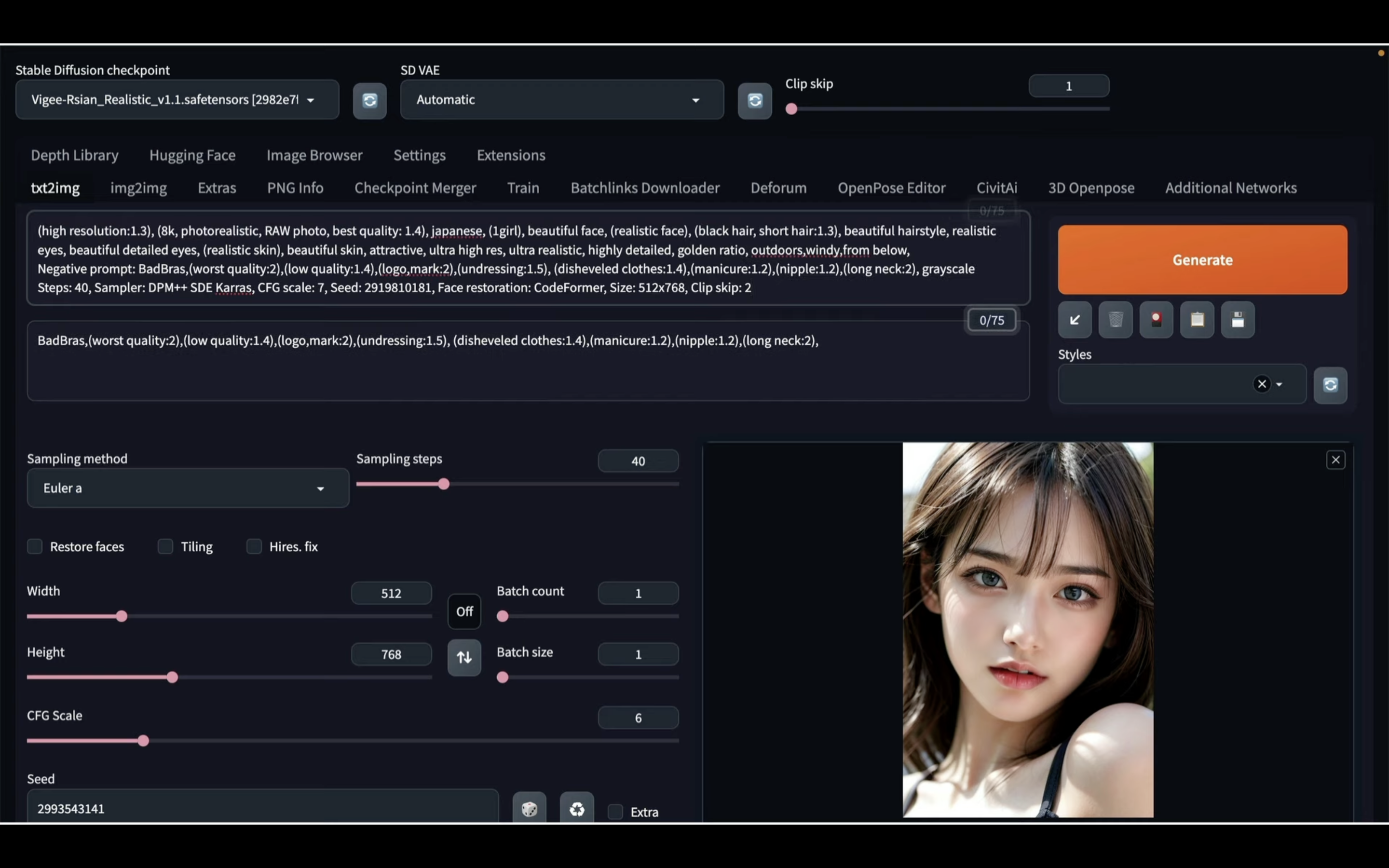
Generateボタンの下にある左下向きの矢印のマークをクリックして、それぞれの項目に値を反映させます。
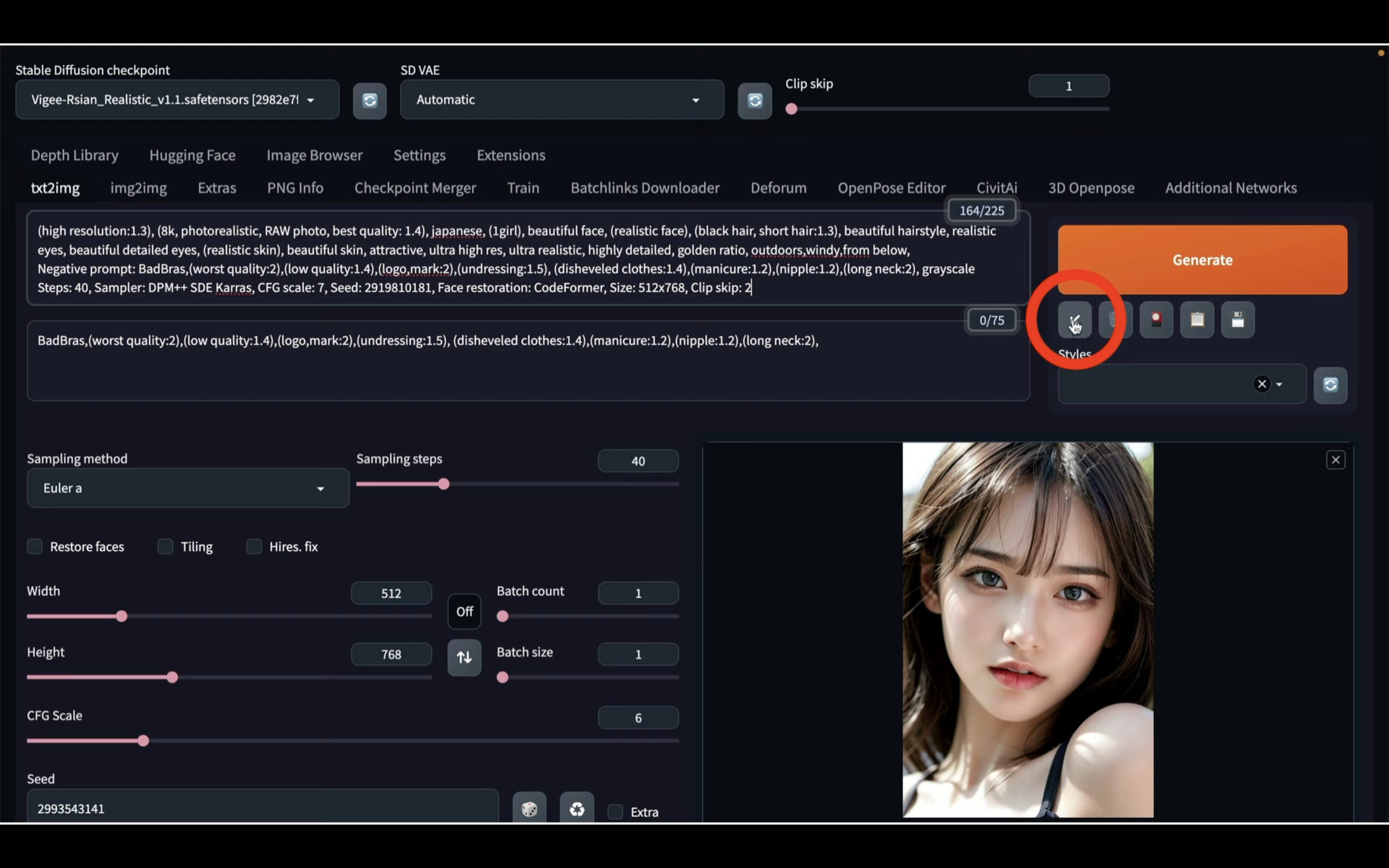
値を反映させたら、Generateボタンをクリックします。
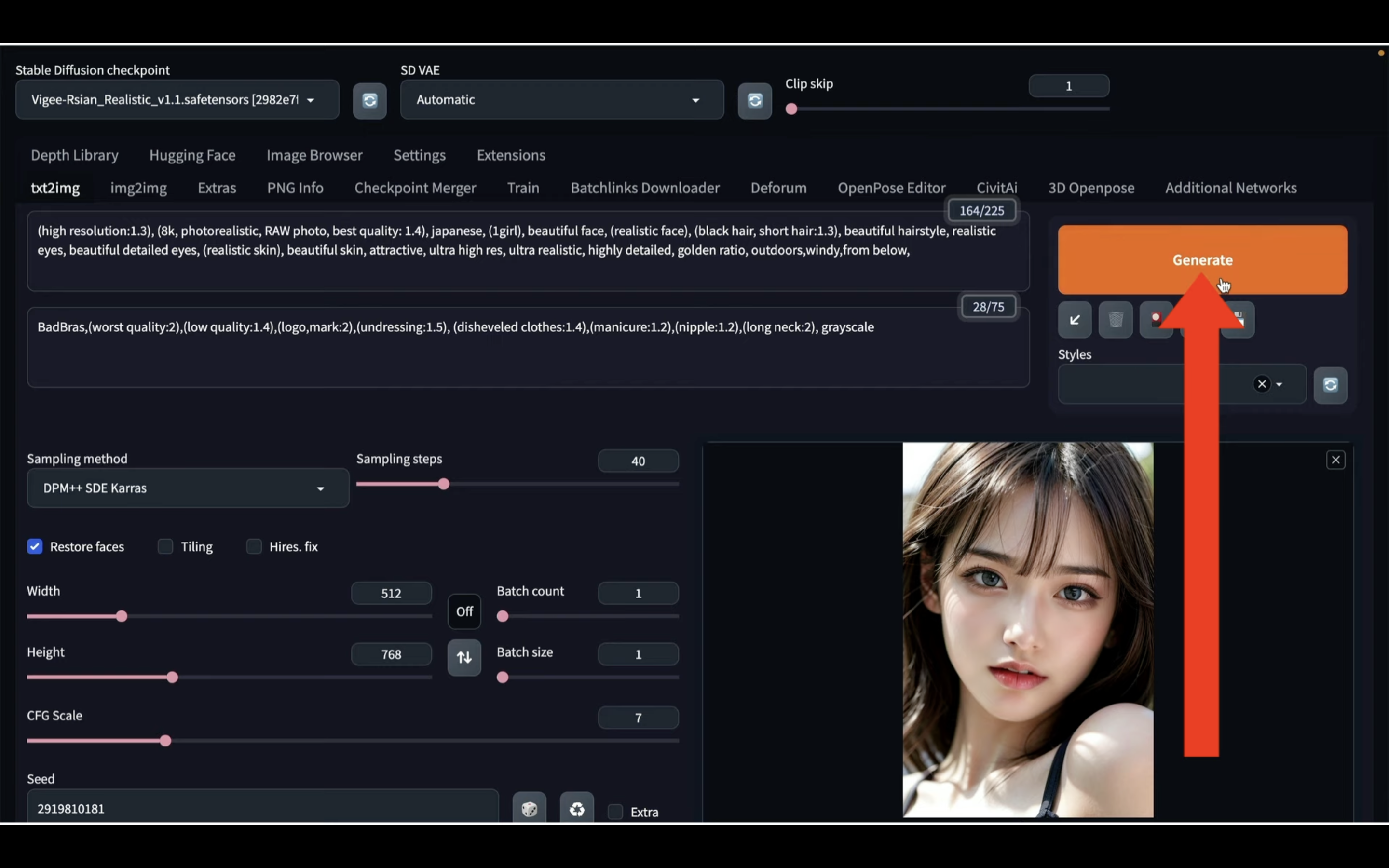
画像が生成されるまでしばらく待ちます。
しばらく待っていると、このような画像が生成されました。
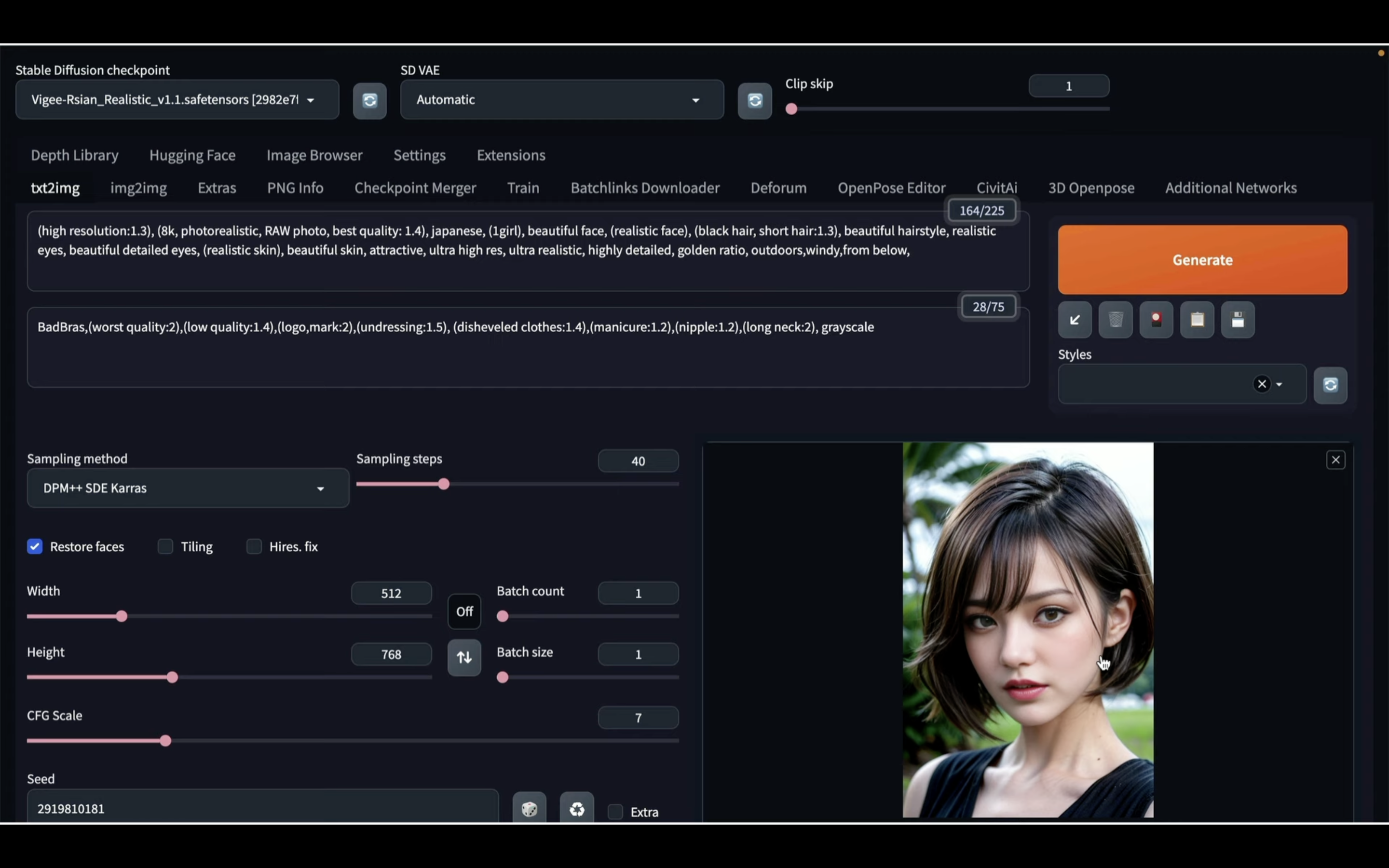
エキゾチックな雰囲気も持ち合わせた素敵な美女ですね。
さらに他の画像も生成してみましょう。
以下に貼ってあるテキストをコピーします。
(8k, RAW photo, best quality, high resolution:1.2), ultra detailed, ultra high res,(realistic, photo realistic:1.37), high detail RAW color photo, professional photograph,an extremely delicate and beautiful, extremely detailed, 8k wallpaper, Amazing, finely detail, huge file size, official art, extremely detailed CG unity 8k wallpaper,extremely detailed beautiful girl, extremely detailed face, extremely detailed eyes, extremely detailed skin, extremely detailed fingers, extremely detailed nose, extremely detailed mouth, perfect anatomy, highly detailed background, highly intricate background, extremely detailed clothing,(18 years old:1.2), teenage, cute girl, famous japanese idol, kawaii,realistic body,fair skin, shiny skin, slender body, good figure,black hair, long straight hair, (blunt bangs:1.2),smile, cute, young, cute face, pretty face, realistic face, small face,beautifully detailed eyes, drooping eyes, beautiful big eyes, large dark eyes, beautiful and clear eyes,(frill blouse:1.2), short sleeve, skirt, belt, necklace, earrings,looking at viewer, (cowboy shot:1.2), front view, standing posture, contrapposto,outdoors, (daytime:1.2), cityscape, depth, Tokyo, street,professional lighting
Negative prompt: BadBras,(worst quality:2),(low quality:1.4),(logo,mark:2),(undressing:1.5), (disheveled clothes:1.4),(manicure:1.2),(nipple:1.6),(long neck:2), grayscale
Steps: 40, Sampler: DPM++ SDE Karras, CFG scale: 7, Seed: 199749010, Face restoration: CodeFormer, Size: 512x768, Clip skip: 2
テキストをコピーしたら、Stable Diffusionの画面に戻ります。
Promptのテキストボックスにコピーしたテキストを貼り付けます。
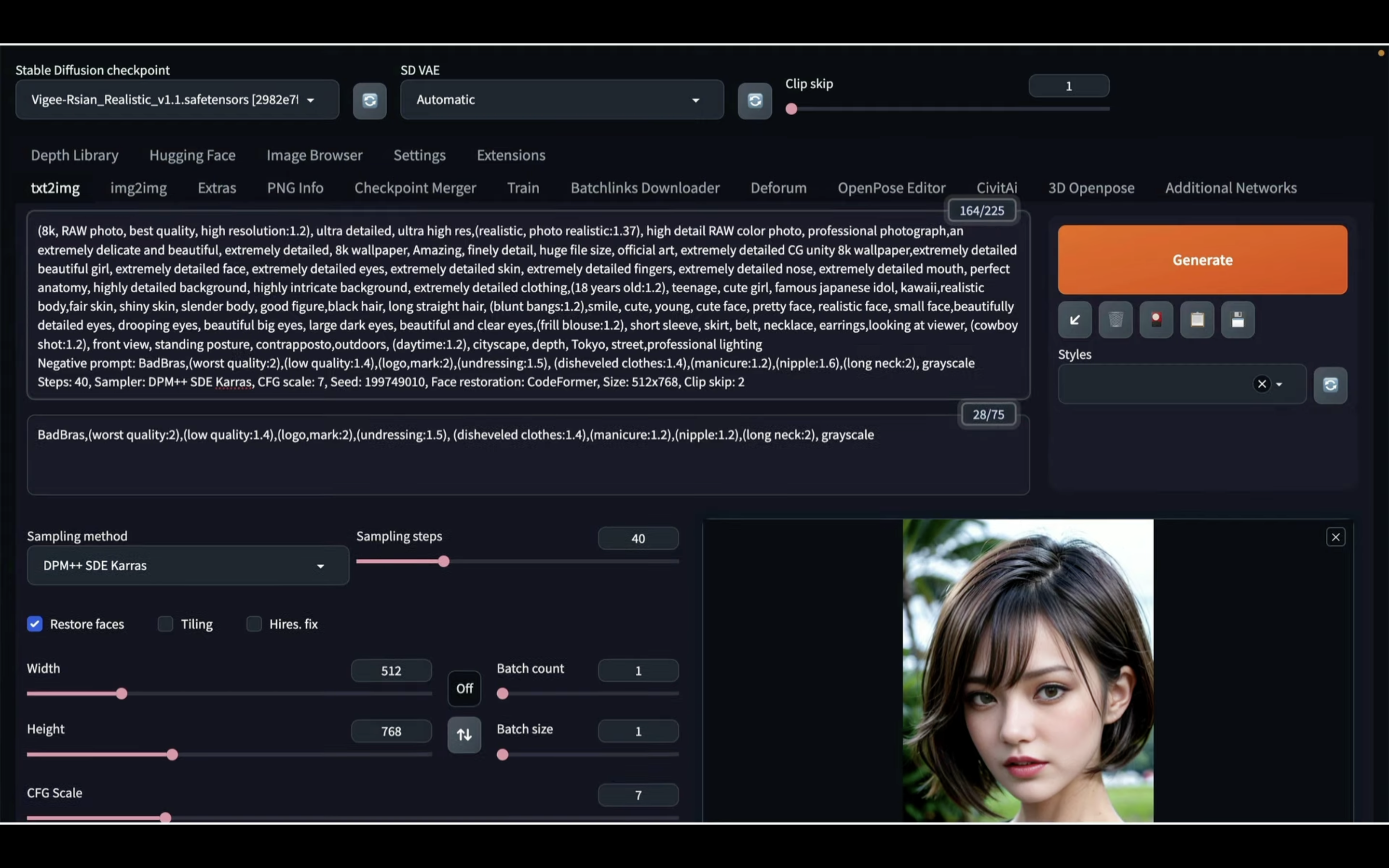
Generateボタンの下にある左下向きの矢印のマークをクリックして、それぞれの項目に値を反映させます。
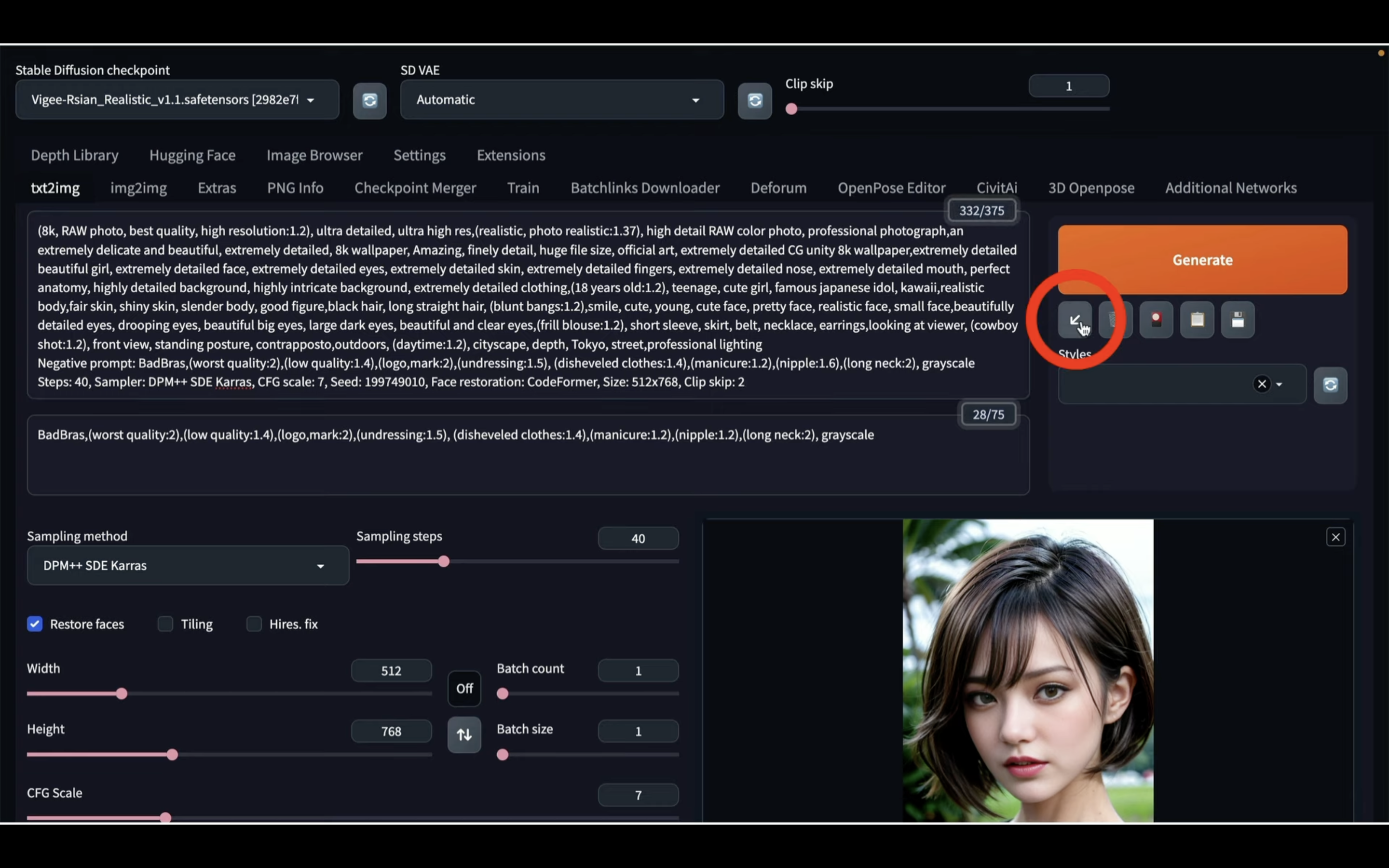
値を反映させたら、Generateボタンをクリックします。
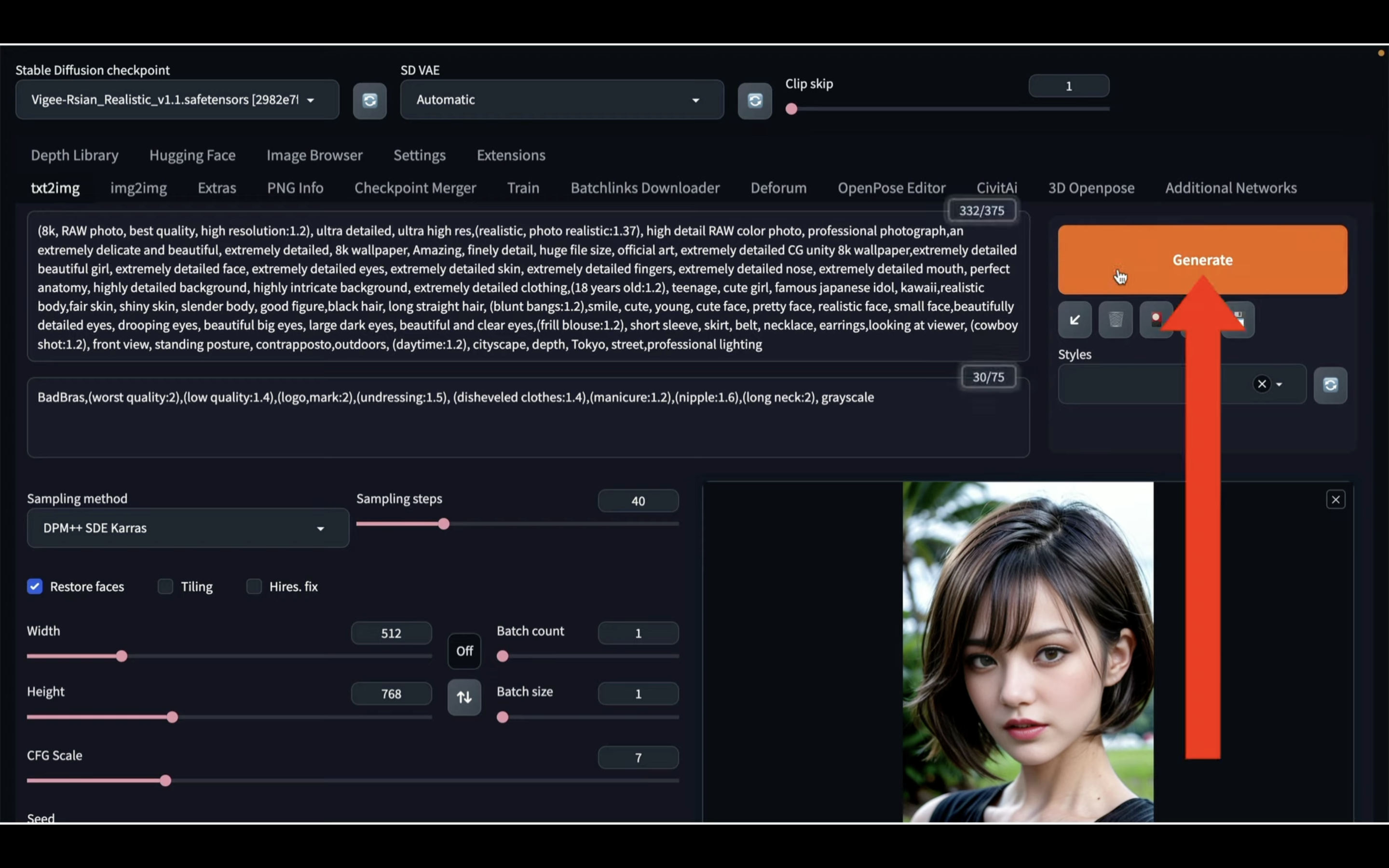
画像が生成されるまでしばらく待ちます。
しばらく待っていると、このような画像が生成されました。

一緒にいるだけで心躍らせてしまうほどの美貌を持った美女ですね。
このように、Vigee Rsian Realisticを利用すると、素敵なアジア系美女の画像を生成することができます。
是非お試しください。